Add Contacts to a Page
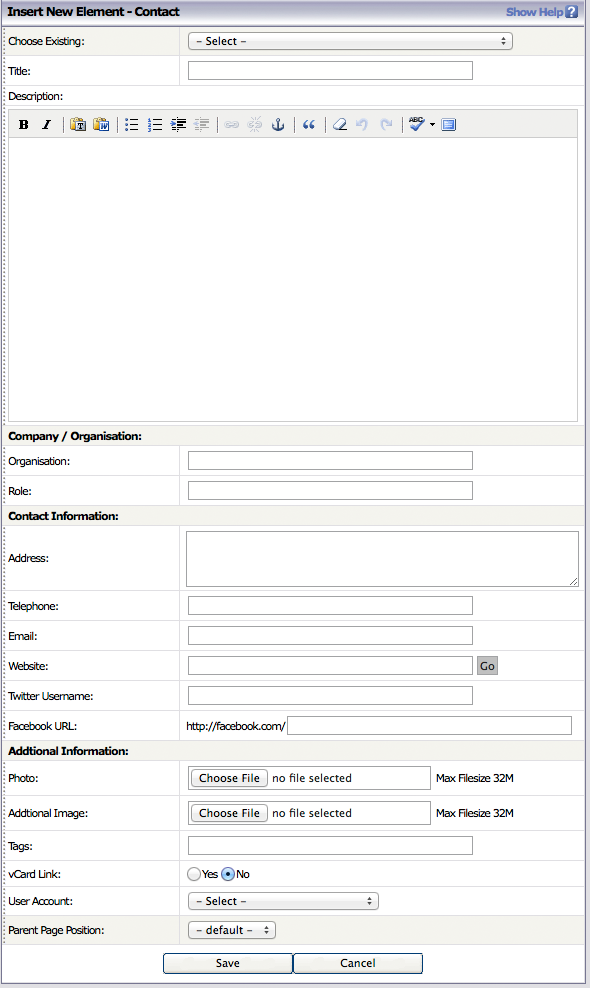
You can add pre-formatted contact information to your pages using a Contact element.
- Switch Edit On and click the Contact button.
- If a contact has been set up before you can choose them from the 'pre-existing contact' drop down list, or
- If you're adding a new contact, fill in the information about the person/organisation in the fields provided and upload an image if you like (this isn't mandatory).
- Click Save and this will add your contact to the page.