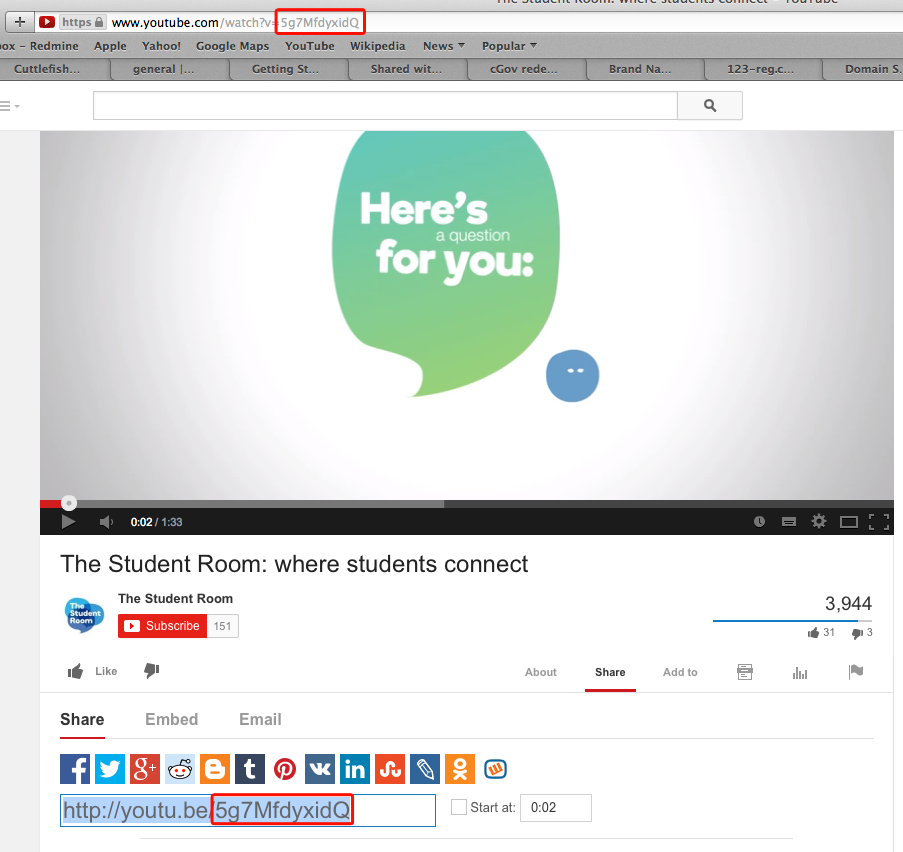Adding Videos to Pages
The most straightforward way to add video content to your pages is to upload to your YouTube channel first then use the following short-code within a text element to embed:
You should replace "abc12345" with your own video's unique identifier on YouTube - you can find this in the YouTube url or by clicking the 'share' button on the YouTube video's page.
You can also use this for videos hosted on Vimeo - just replace YouTube with Vimeo and use the relevant Vimeo video id.