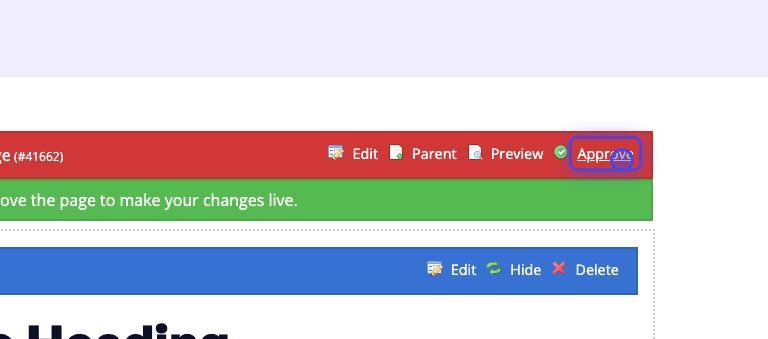Contacts
Once you have logged in, navigate to the page where you intend to add a contact card to.
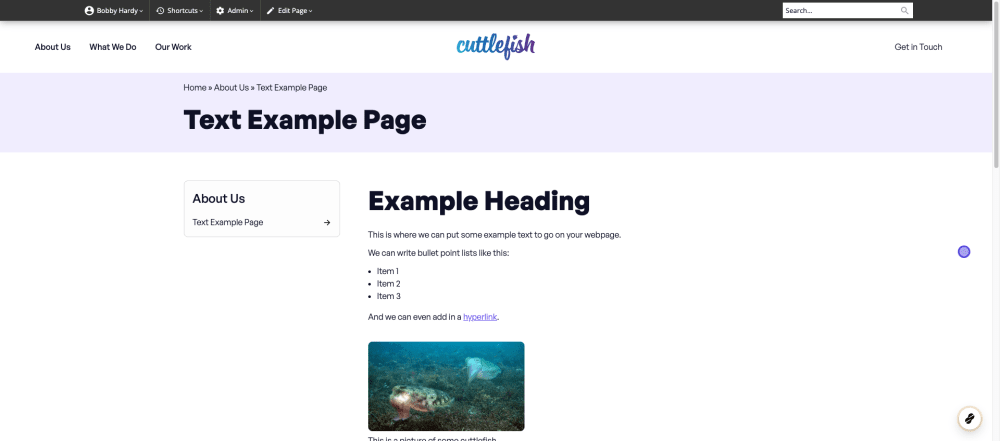
In the top admin bar, click on 'Edit Page'.
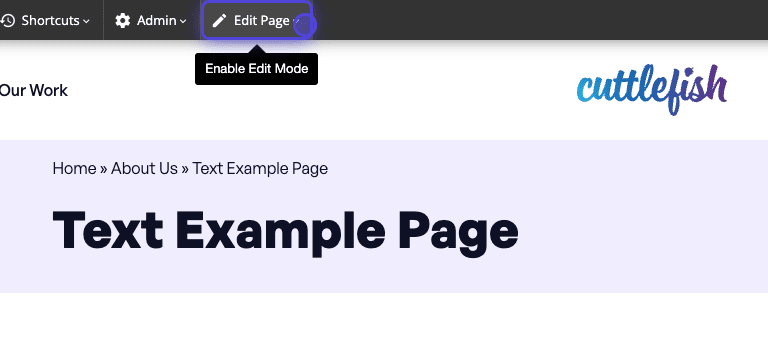
Once in edit mode, scroll to the bottom of the content and click 'Contact'.
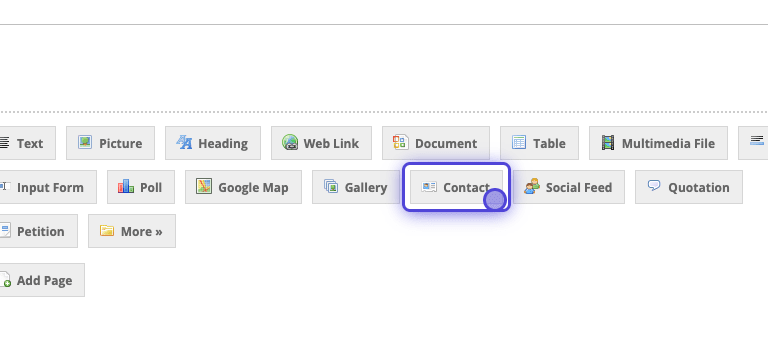
Once you click on the contact button, a new box will pop up in your browser. Input your contact's name into the Title field. Afterwards, proceed to complete the remaining content within this element editor box.
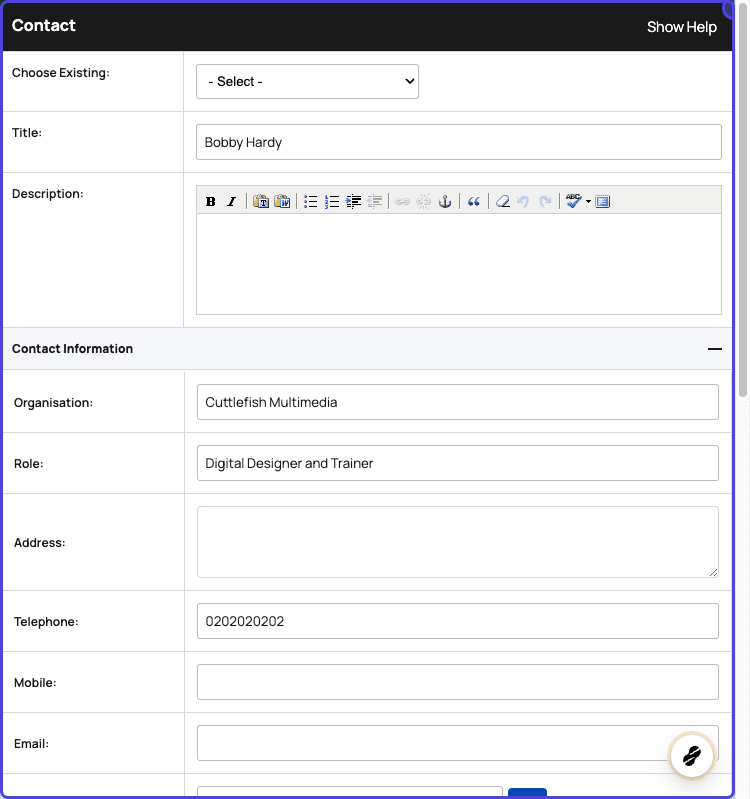
After completing the details for your contact card, scroll down to the bottom and select 'Save' to finalise the changes.
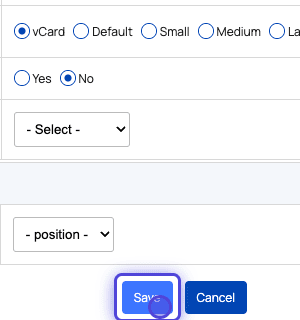
You'll then see your new contact card appear on the content. However, this is NOT published to the site yet.
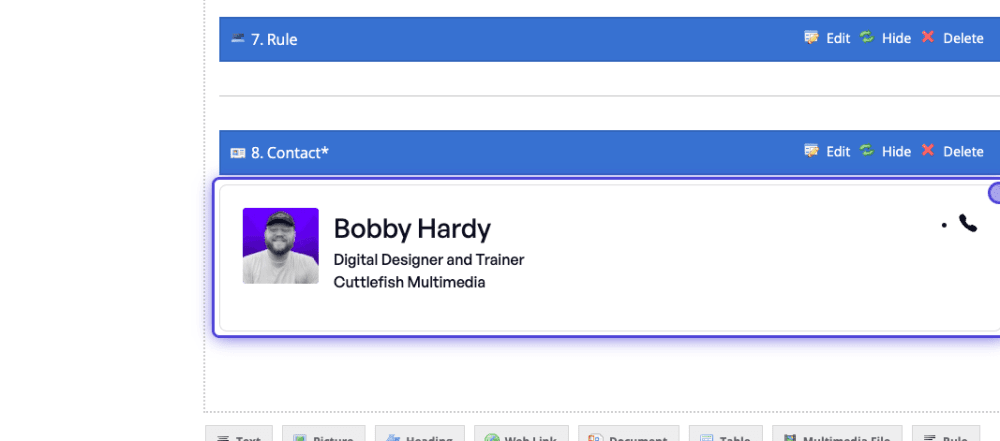
To publish anything you have edited or added to the page, scroll to the top of your content and click 'Approve'.