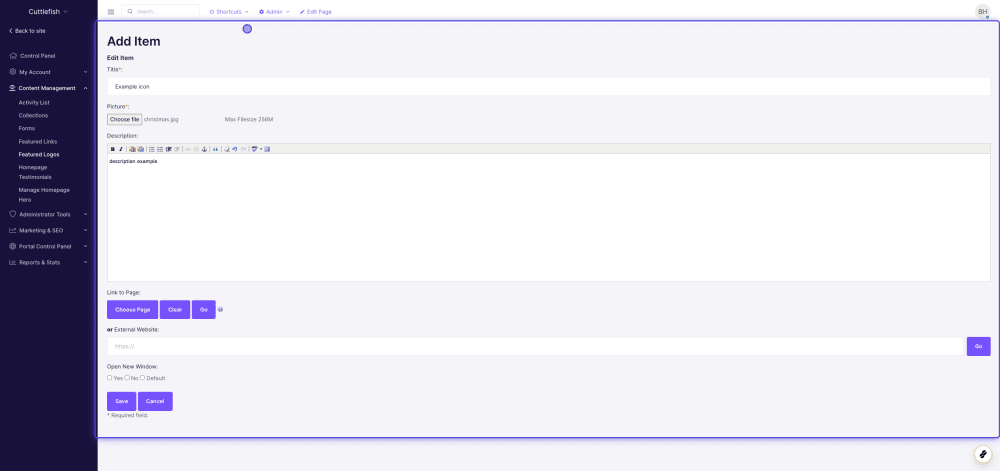Featured Logos
Some websites have a Featured Logos section on their homepage. This may be partners or a section to do with companies an organisation has worked with.
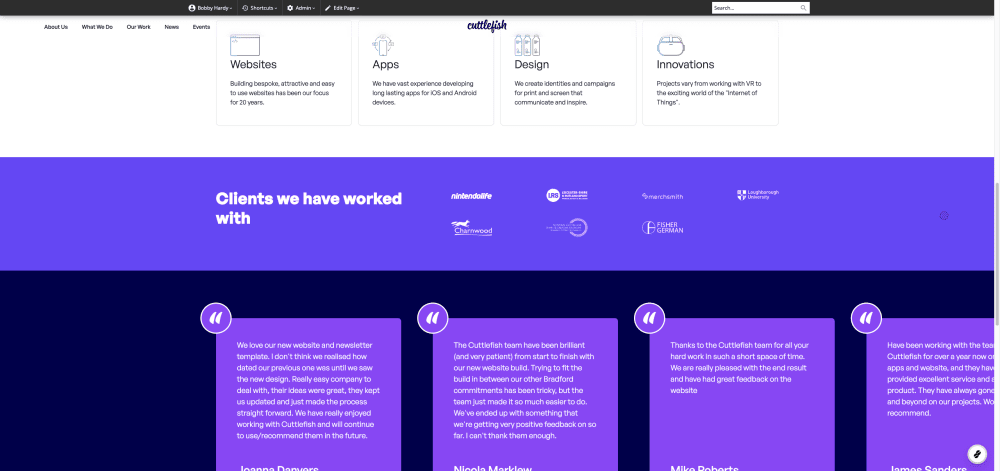
To edit and add these, head up to the admin bar on the top and find the 'Control Panel'.

In the control panel, under 'Content Management', click on 'Featured Logos'.
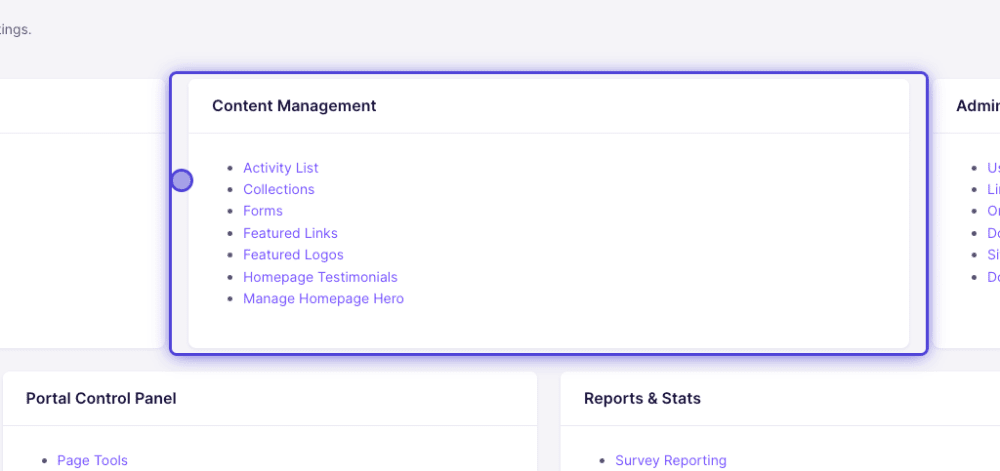
You'll then be displayed with the current featured logos on your website. From here you can add new logos, edit, move and delete existing logos.
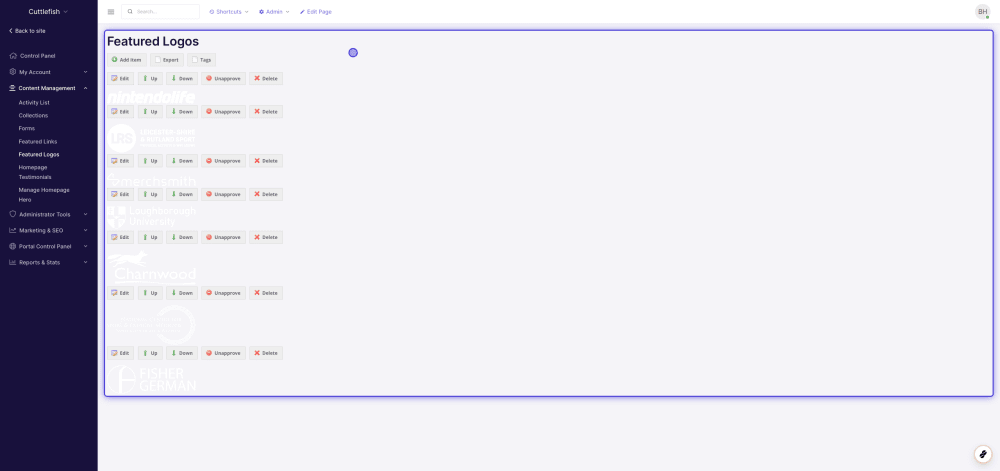
To add a new logo, click the 'Add Item' button.
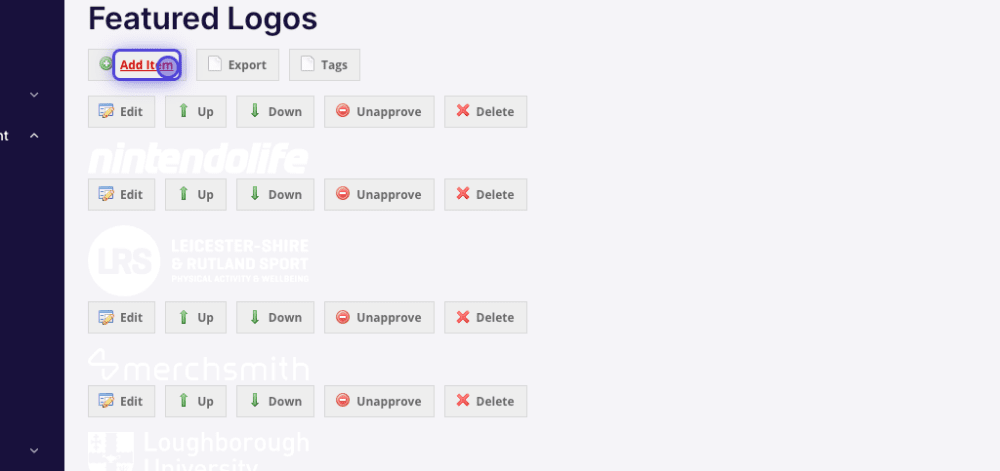
Fill in the details about your new featured logo. You can also attach in an image of the logo you would like to display. When you're ready, click 'Save' and your new featured logo will be displayed on your homepage.