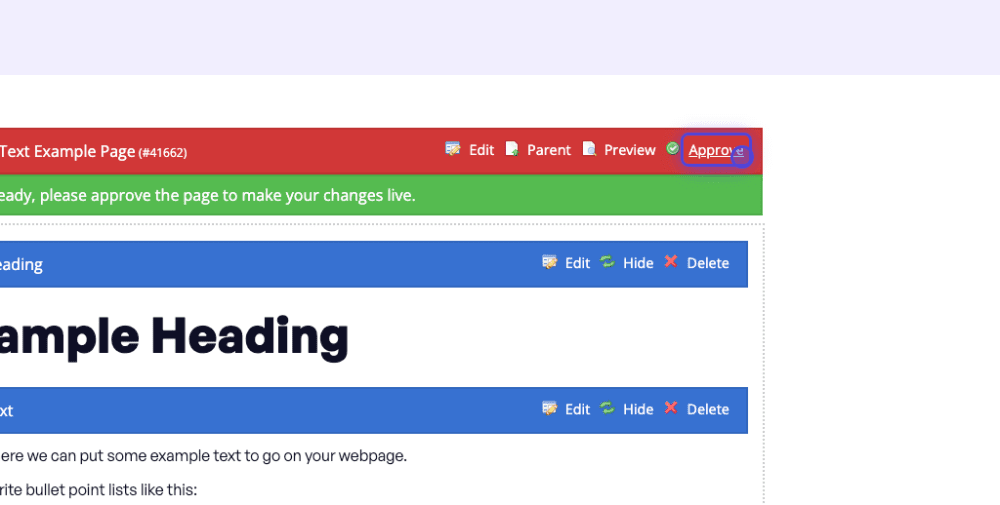Videos
The most straightforward way to add video content to your pages is to embed a YouTube or Vimeo video to your page. You can also upload videos to your website, but this can slow down your website. If you embed your videos instead, it will speed up your site, and even improve your SEO!
Once you have logged in, navigate to the page where you intend to add a video to.
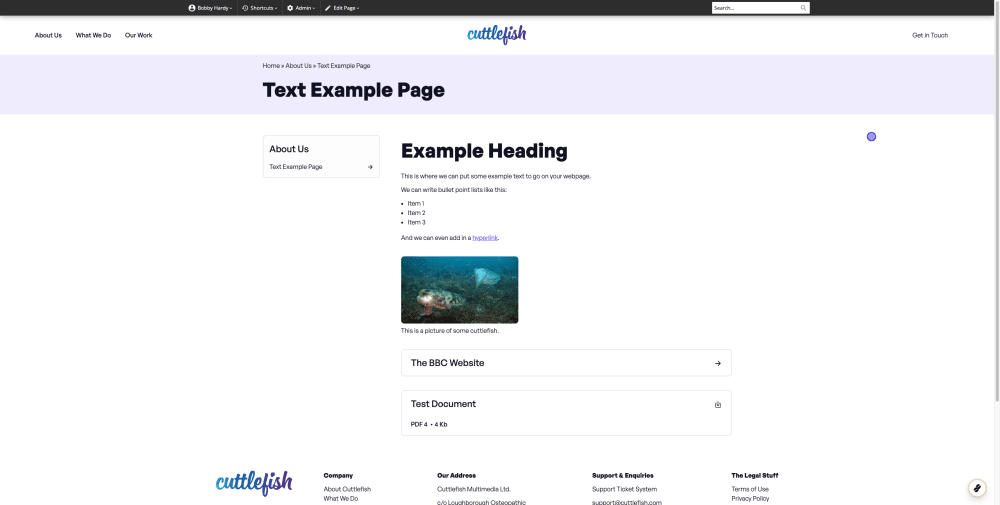
In the top admin bar, click on 'Edit Page'.
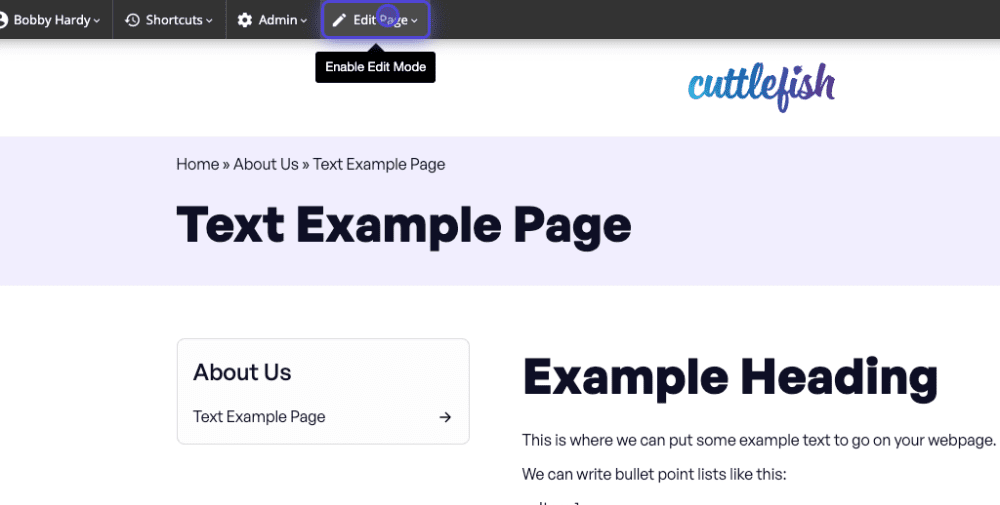
Once in edit mode, scroll to the bottom of the content and click 'Multimedia File'.

Once you click on the text button, a new box will pop up in your browser. You will see in the fields you will have the option to upload a file, or an External Website.
Copy and paste your YouTube or Vimeo link into the External Website field.
When you're done, click the 'Save' button at the bottom.
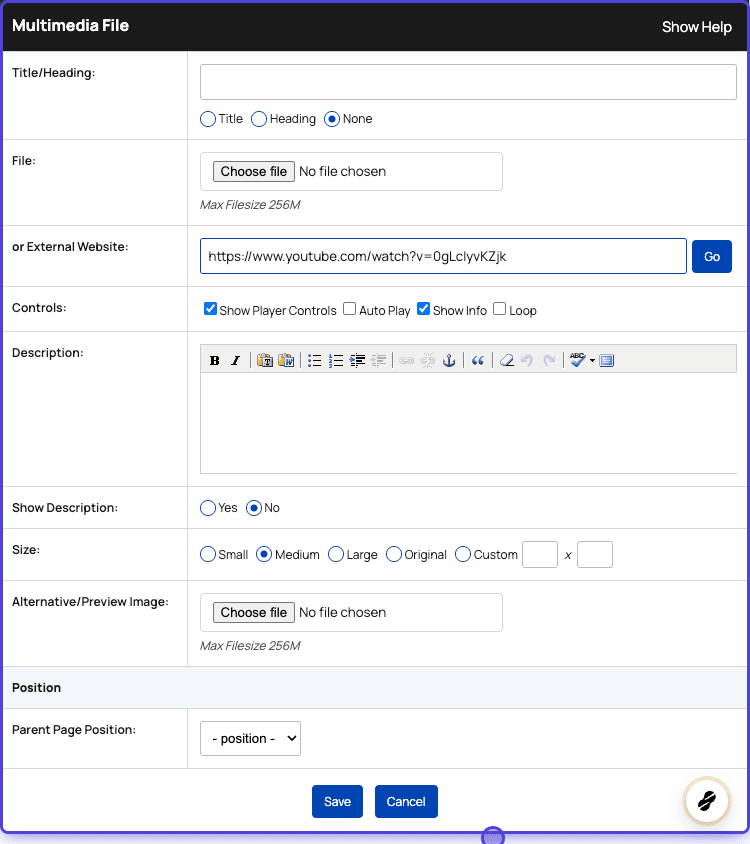
You'll then see your new video appear on the content. However, this is NOT published to the site yet.

To publish anything you have edited or added to the page, scroll to the top of your content and click 'Approve'.