Noticeboard
Step 1.

Navigate to the Noticeboard page by going to the Community drop down. If you don't have the Noticeboard page enabled, please send us a Support Ticket to request it.

Step 2.
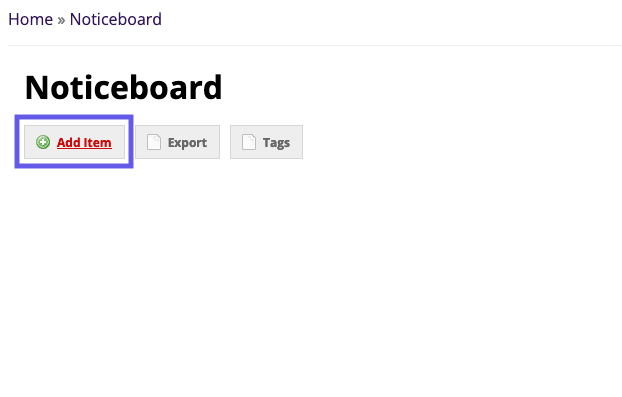
Click on 'Add Item' to create a new post.
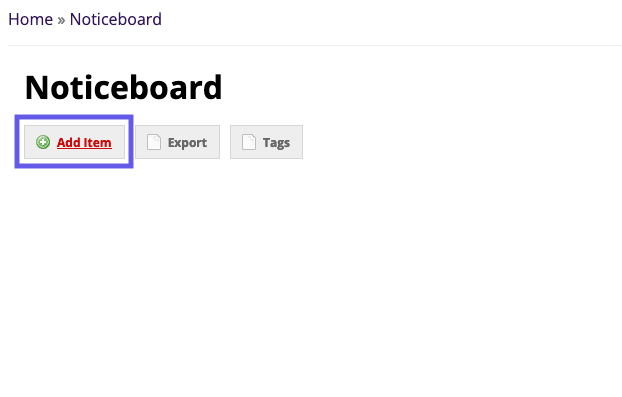
Step 3.
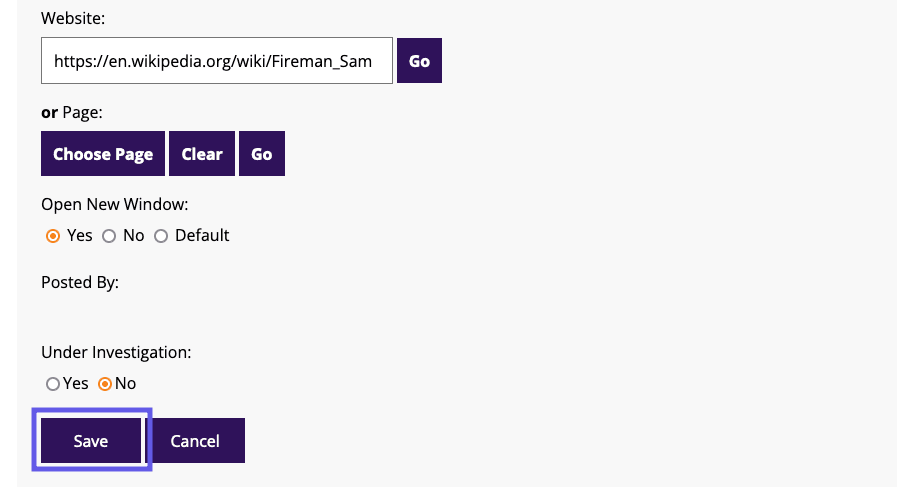
Once you add all relevant information, click 'Save'.
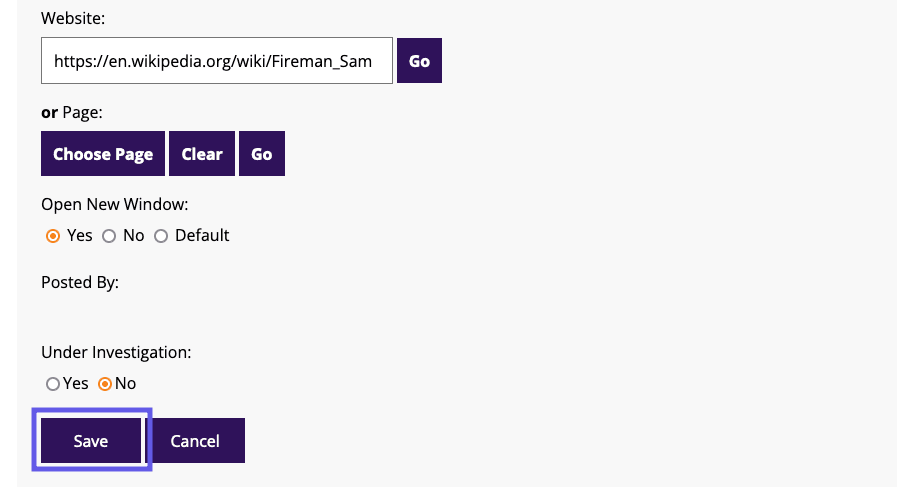
Step 4.
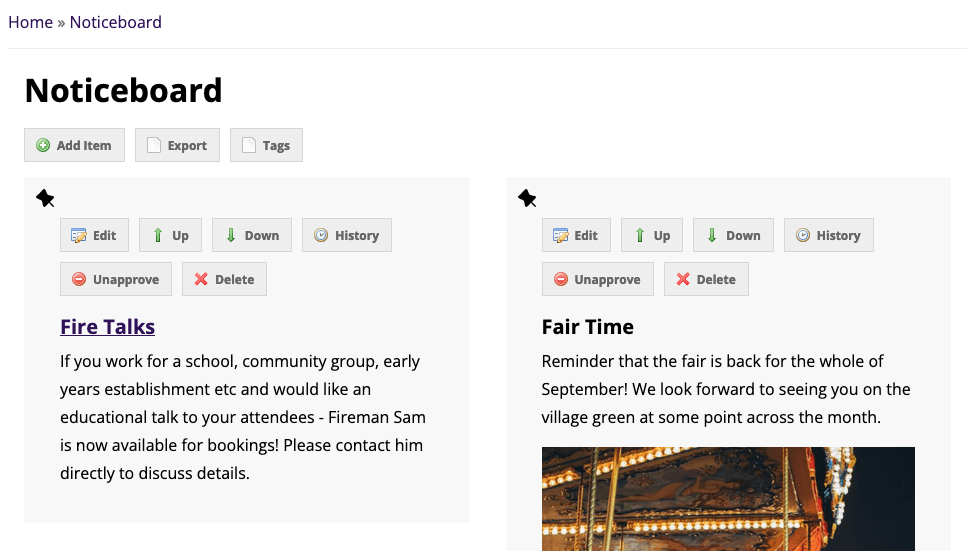
Your Notice has now been created and is visible to the public.
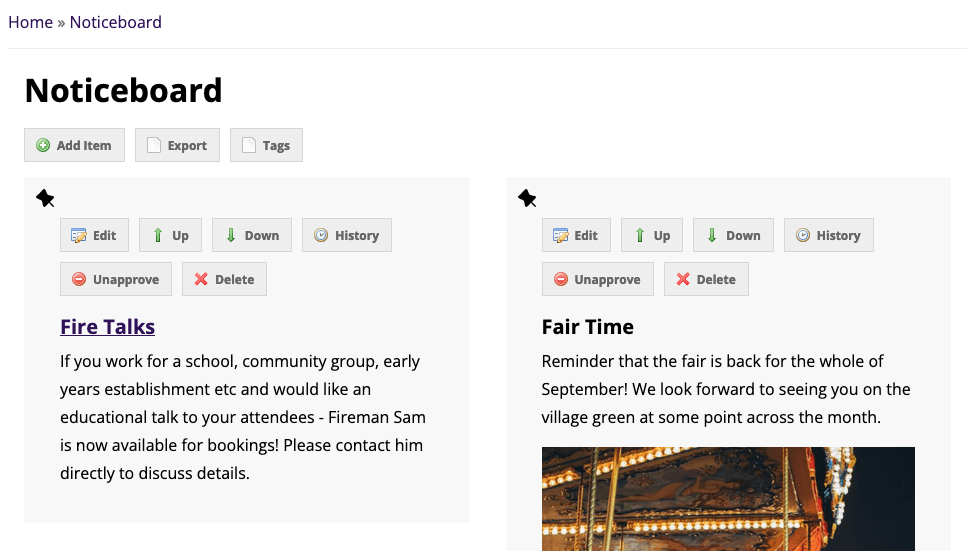
Each notice has buttons at the top to allow the following actions:
- Edit: Change notice details.
- Up/Down: Use to rearrange the order of the notices.
- Unapprove: Hide the notice from the public without deleting it.
- Delete: Permanently delete the notice.

