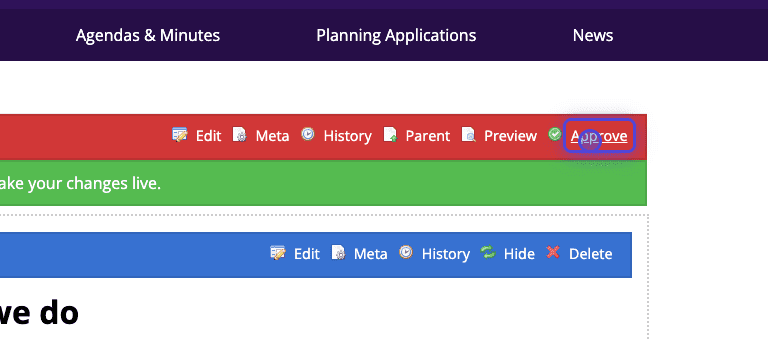Appointments
After logging in, hover over 'Admin' and select 'Control Panel' from the drop down.
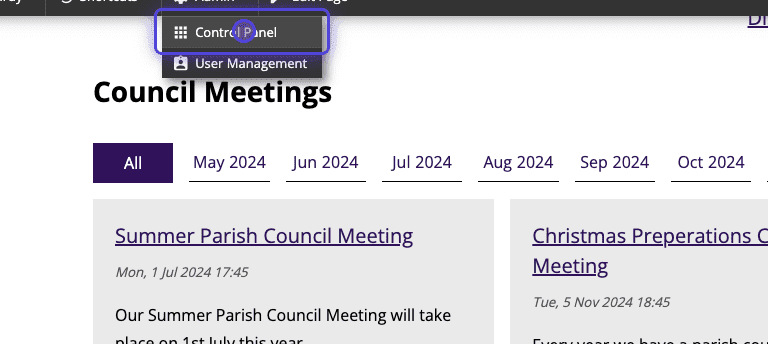
In the control panel under Content Management, click on 'Appointments'.
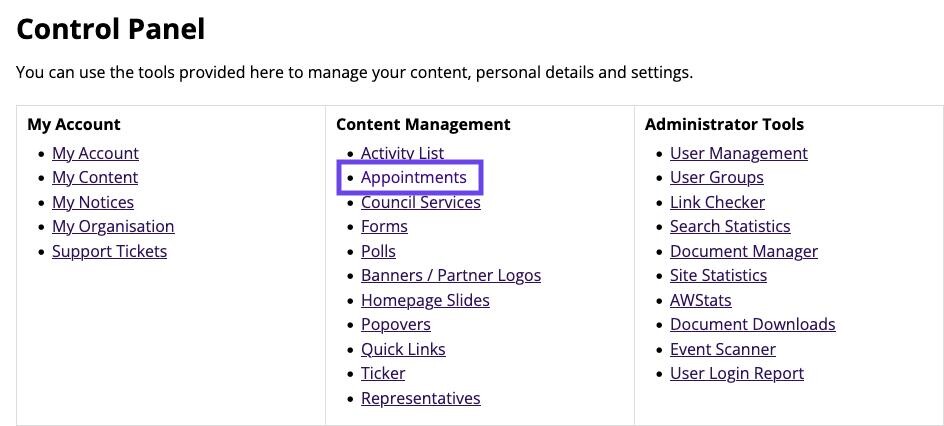
From the list of the booking forms on the website, select the one you want to manage the bookings for.

You will then see a list of bookings for this room. Unconfirmed bookings will be highlighted yellow.
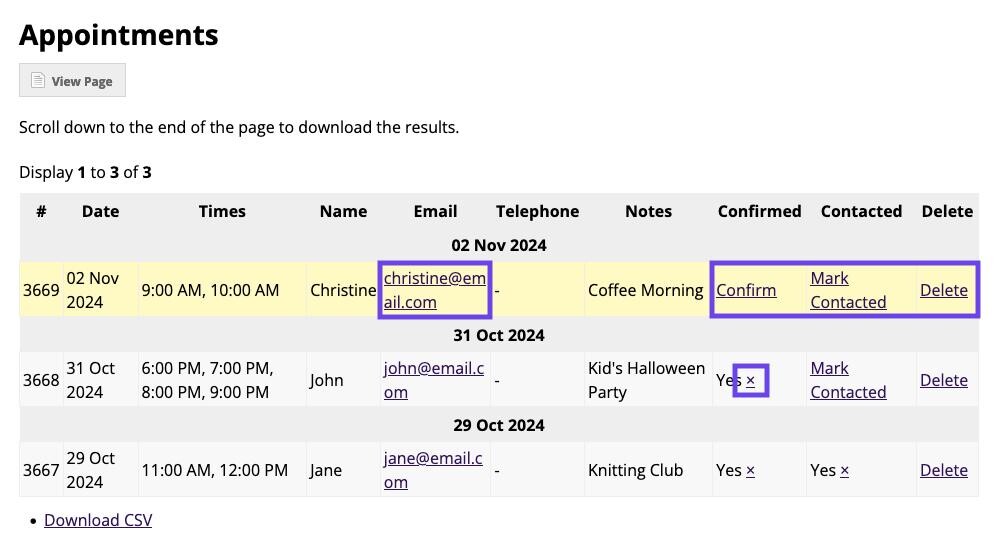
You can use the provided email to contact the relevant person regarding the booking and click 'Mark Contacted' after doing so.You then have the option of 'Confirming' the booking or 'Deleting it'.To undo a confirmation, press the 'x' next to Yes in the Confirmed column.
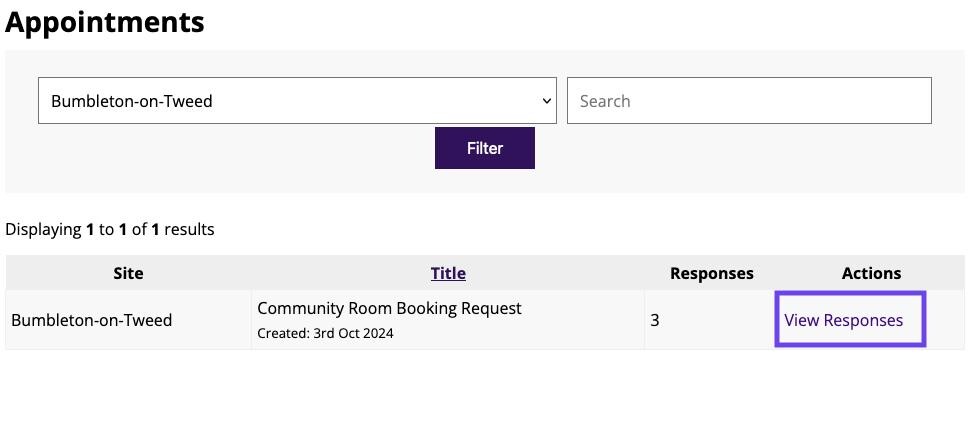
To change the form settings such as available time slots, go to the form page and click 'Edit Page' in the top black bar.
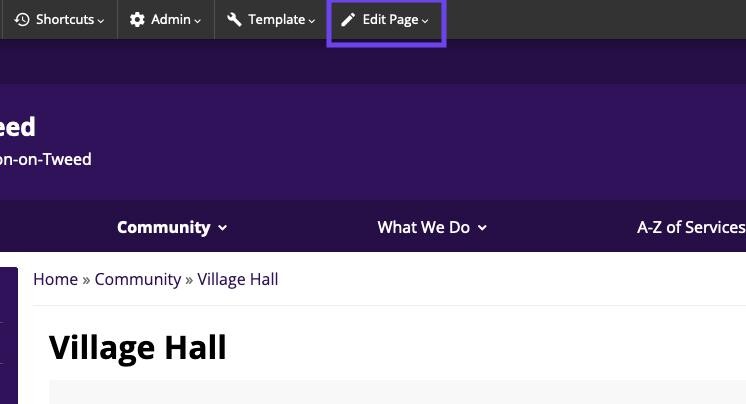
Click 'Edit' on the form element.
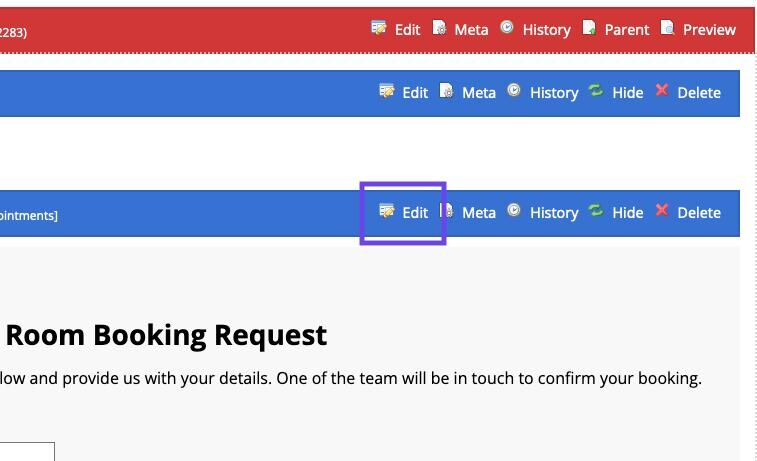
Update any settings you wish to change and click 'Save' when you're ready.

Make sure to click 'Approve' at the top of the page to implement the changes.