User Management
Step 1.
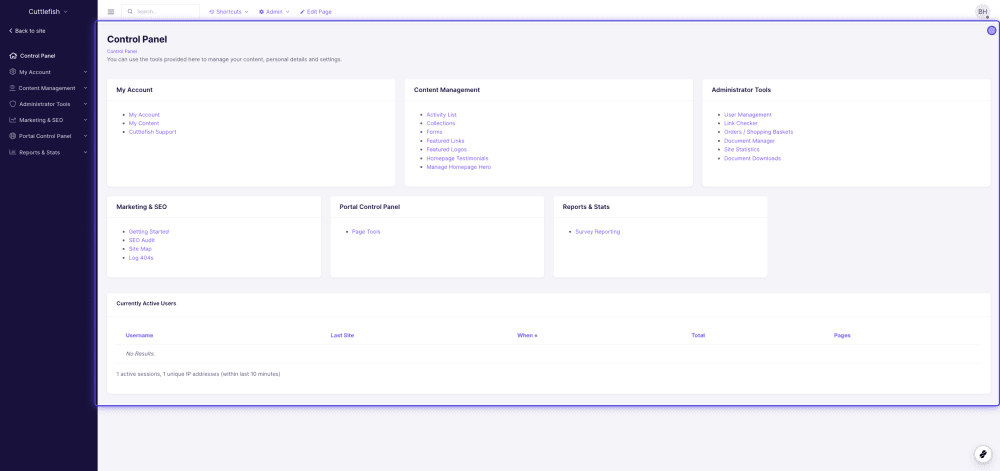
Make sure you are logged in, and head over to the Control Panel.
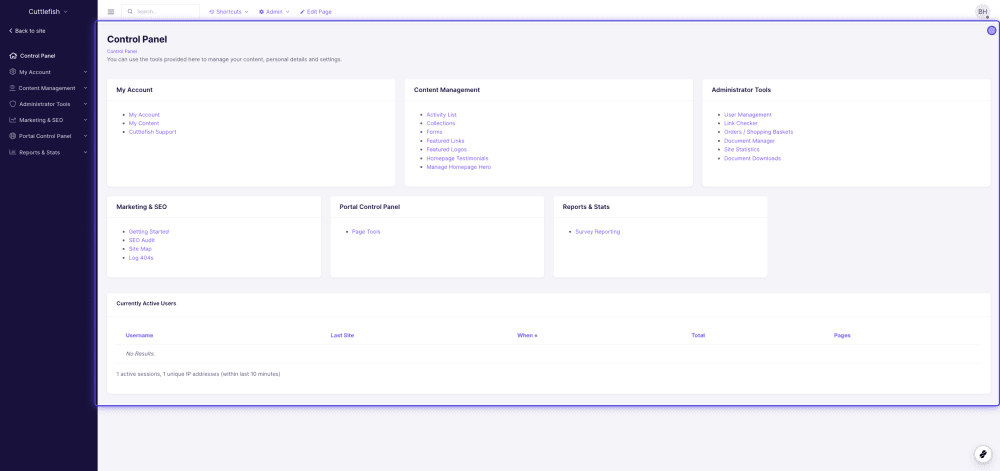
Step 2.
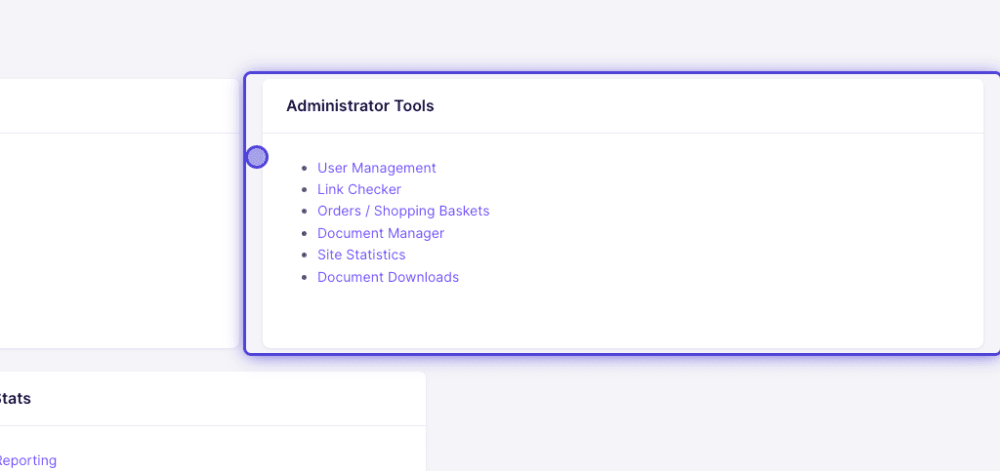
In the 'Administrator Tools' section, you'll find a link to 'User Management'.
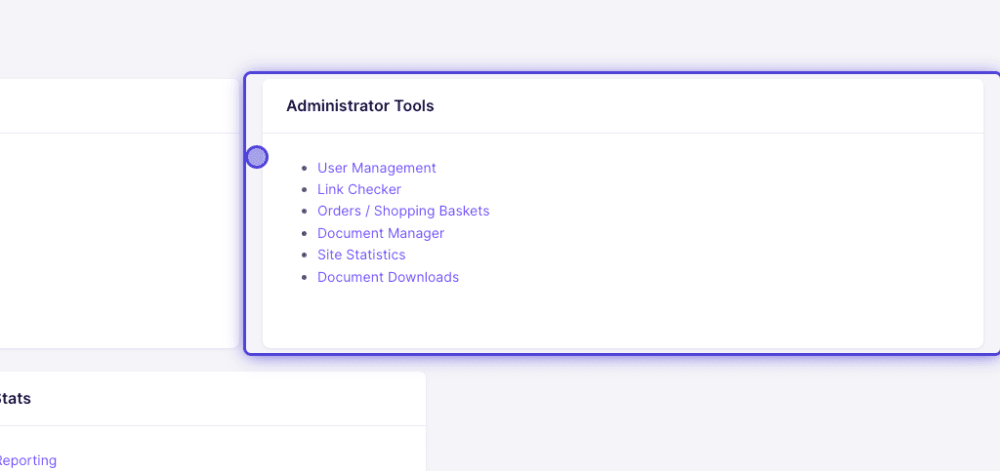
Step 3.

Here is where you'll find your users. You can add, edit and delete users from here.

Step 4.
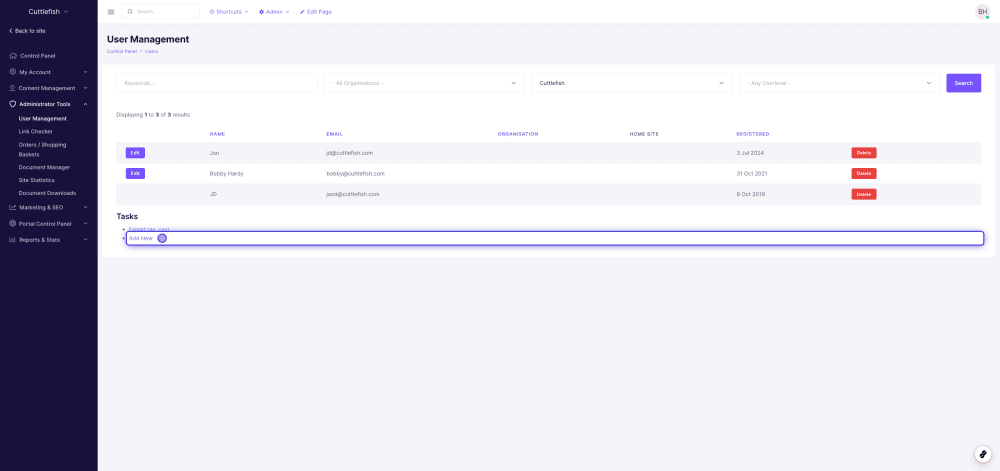
To add a new user, click the 'Add User' link.
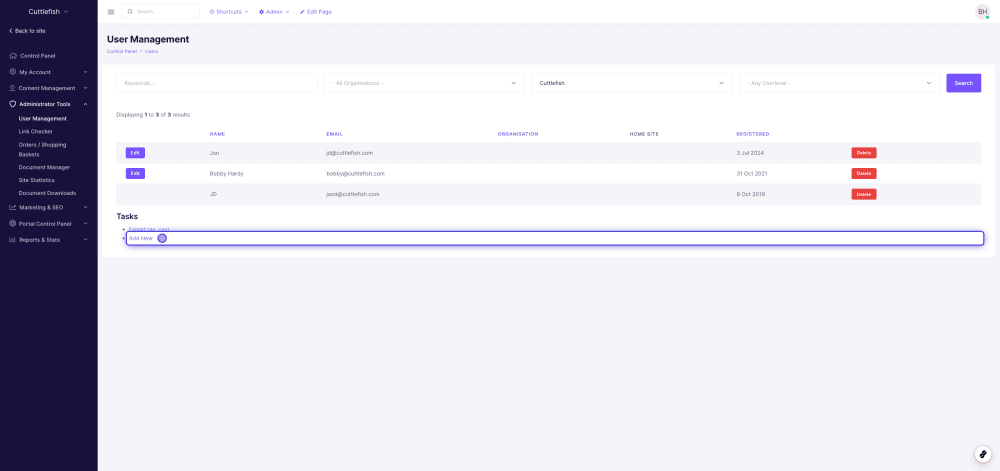
Step 5.

Fill in the email address field with the new users email address. When you click Next an email will be sent to the new user to set up a login password.


