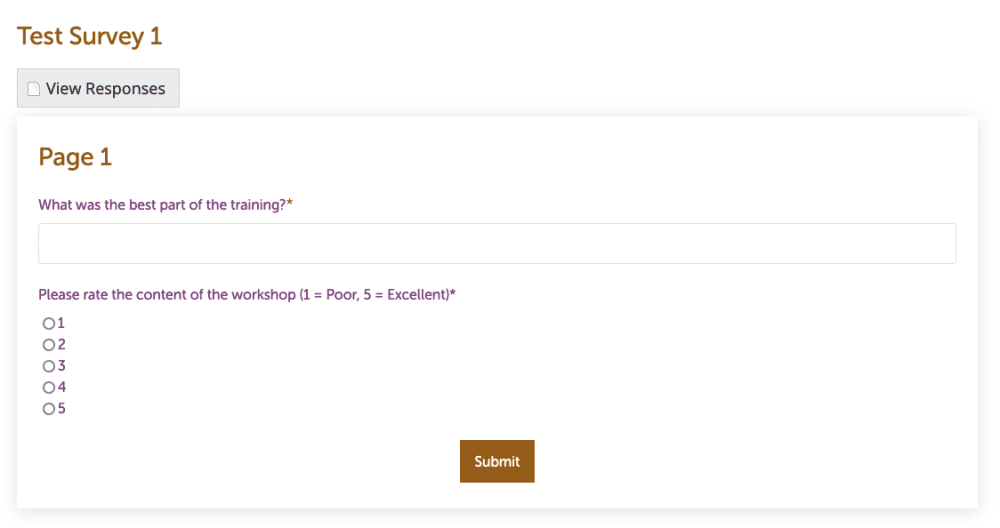Surveys
Surveys can be added to your page by request via a cuttlefish support ticket.
Once logged in, access your control panel and access Surveys by clicking on Survey Reporting.
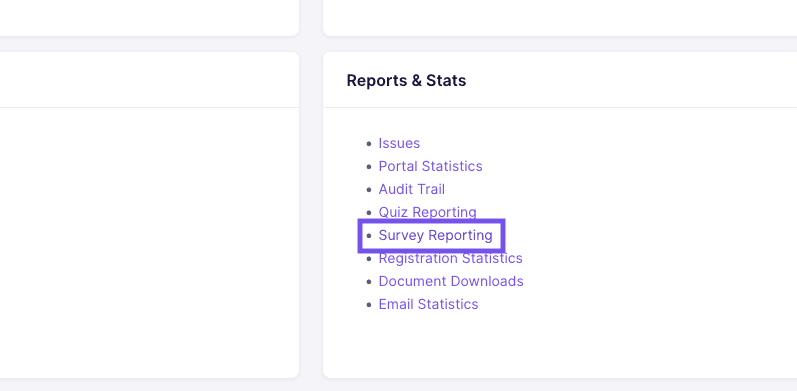
Here you will see all surveys currently used on the website. To edit the survey, click on 'Go to Page'.
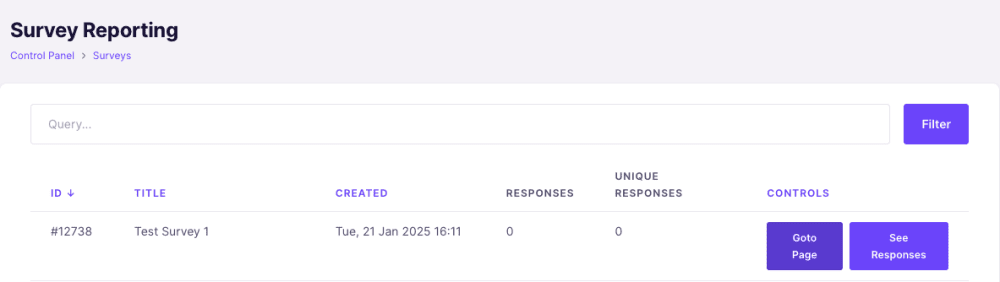
When in 'Edit page' mode you will see elements you can add to the right of the survey:
- New sections
- Date
- Date and Time
- Dropdown (remember to add in the fields you would like to go with this)
- File Upload
- Multiple Choice Questions
- Numeric
- Slider
- Textbox
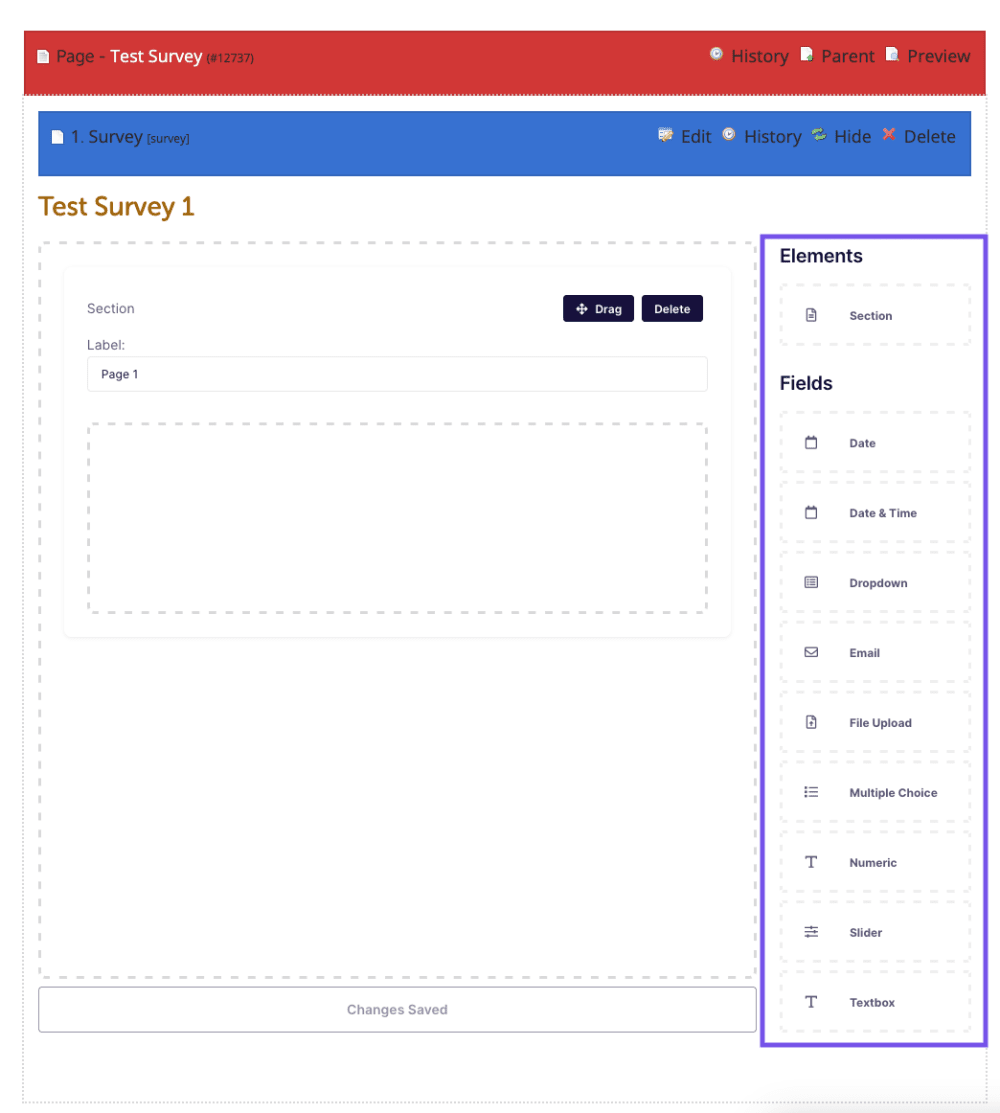
Add a new element by dragging and dropping it into the section. You can choose to mark the fields as 'Required' or 'Display as Textarea' if you're expecting a longer response to the survey question.
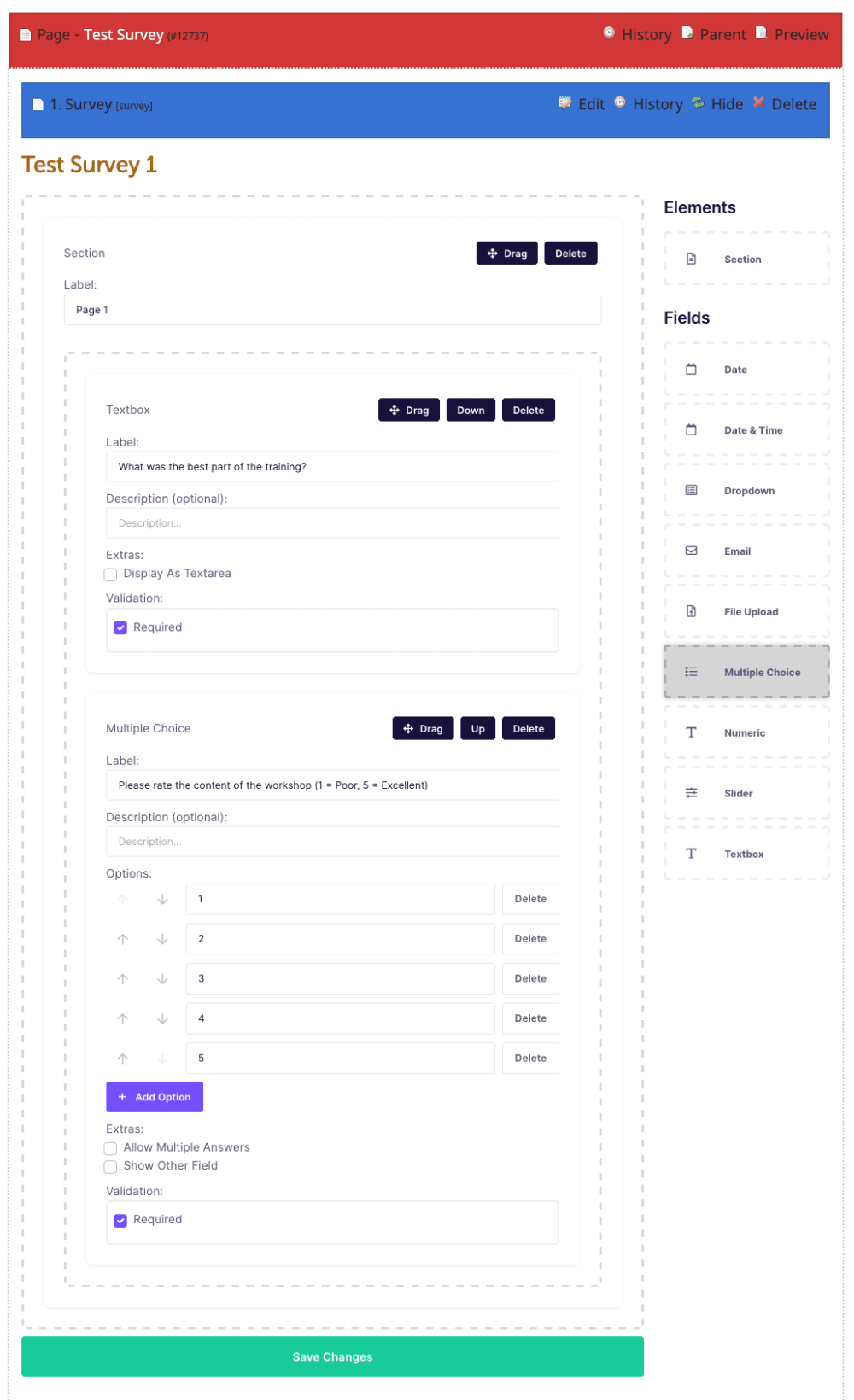
Once ready, click the green 'Save' button. It will turn grey once it's saved.
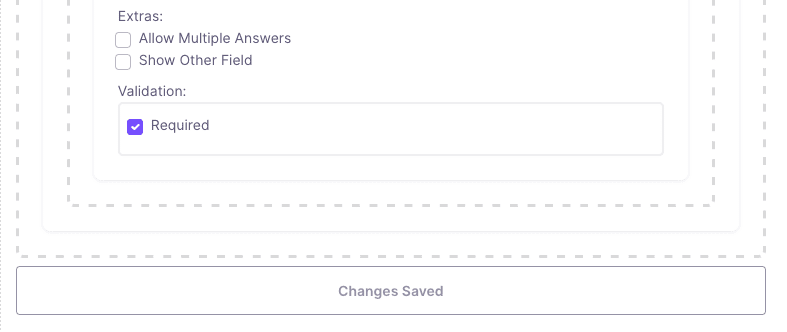
The survey can now be filled out by website users.