Page Redirects
On the CP websites, you have the option to have a page redirect to another page or external web page. Follow these simple steps to getting a page redirect set up.

In the top admin bar, click on 'Edit Page'.

On the red page bar, click the 'Edit' button.

Under 'Page Redirect', add in where you would like this page to redirect to. You can choose to redirect to an external URL or a page already on your site.
Then click 'Save' at the bottom of this window.
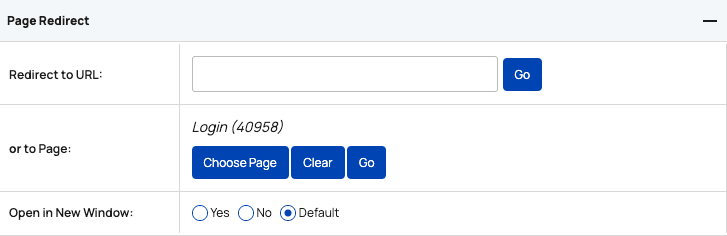
A yellow bar will now appear at the top of your page. This indicates that the page redirects to somewhere else now.


