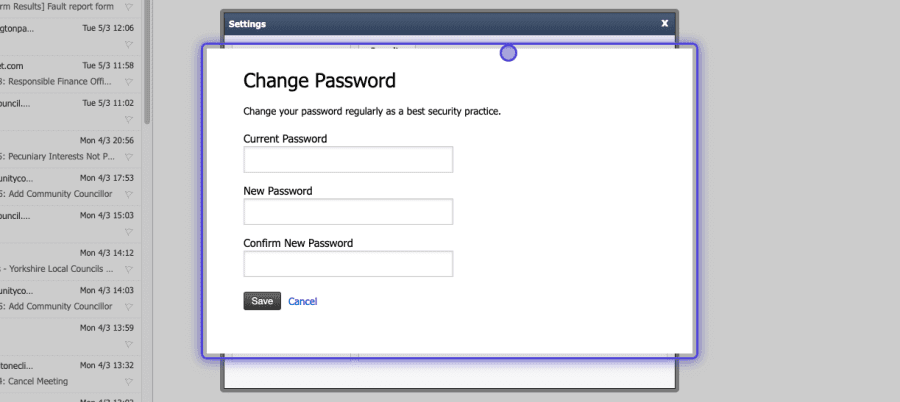Change Your Email Password
After signing in on your web browser, locate the menu icon at the top right corner, typically represented by three stacked bars, and click on it.
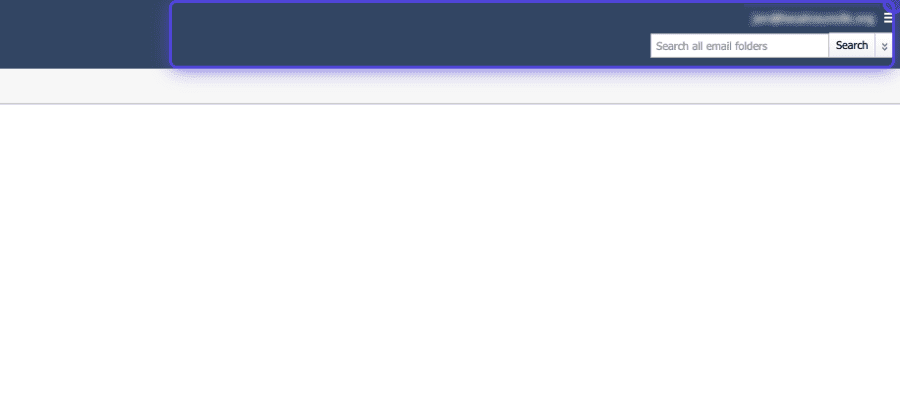
A menu will appear below. To edit your account details, click on the settings button.
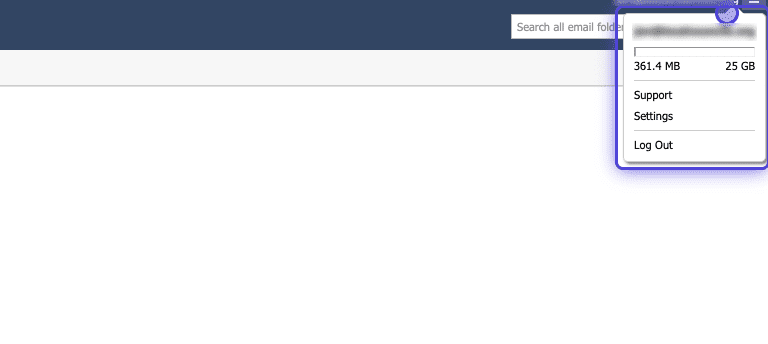
You'll then have a new window pop up in the middle of your screen. Click on the security tab on the left hand menu. To begin changing your password, click the 'Change It Now' button located next to 'Password Updated'.
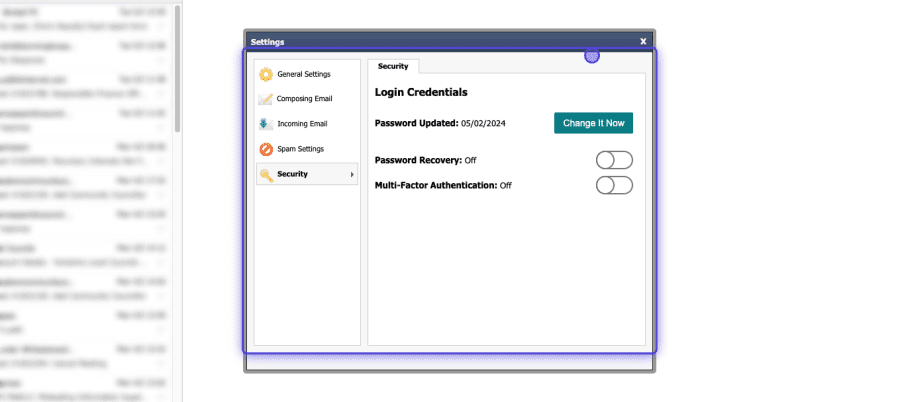
A new pop-up will appear. Proceed to filling in the field to change your password.