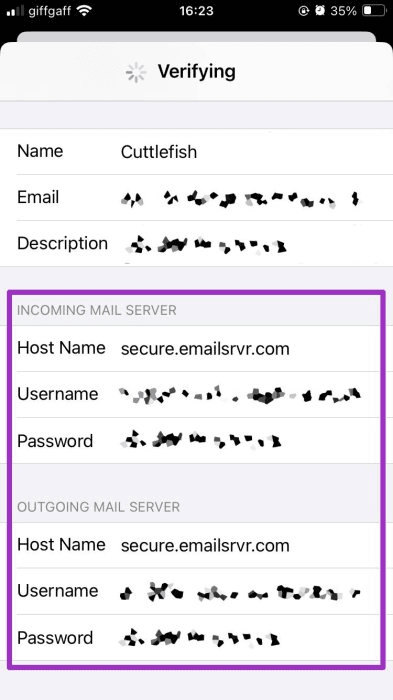Logging in - iOS Mail App
Step 1.
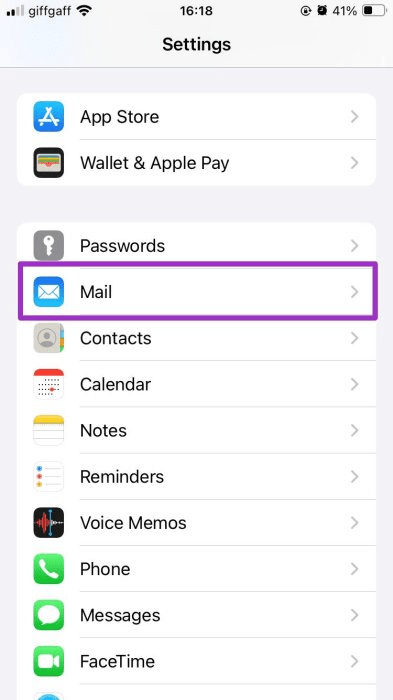
In the settings app, open Mail.
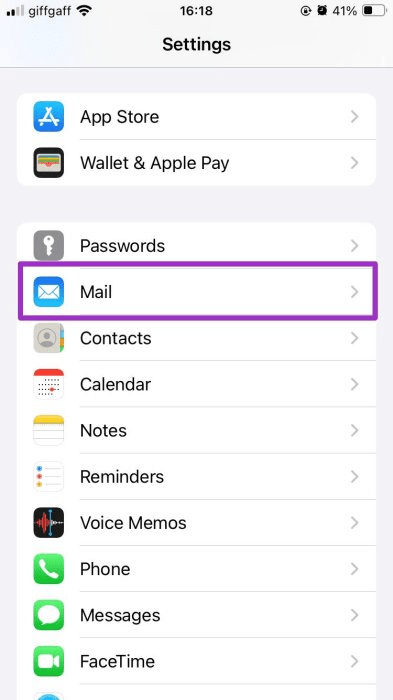
Step 2.
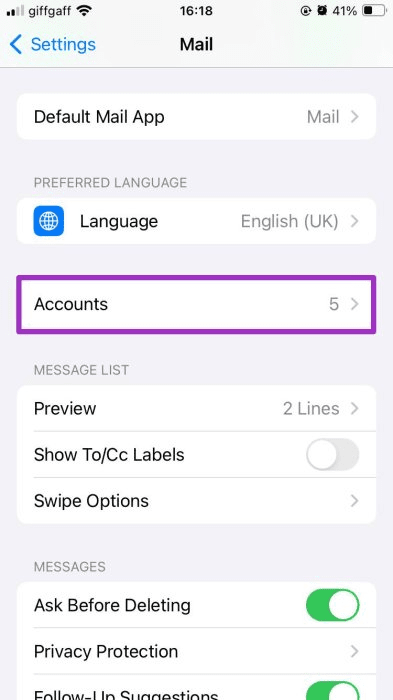
Go into the accounts setting.
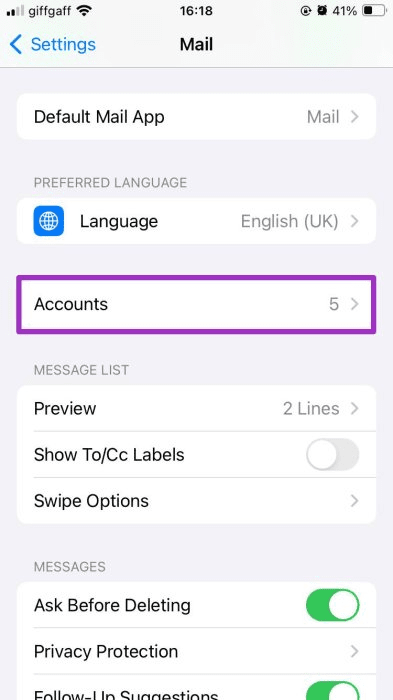
Step 3.
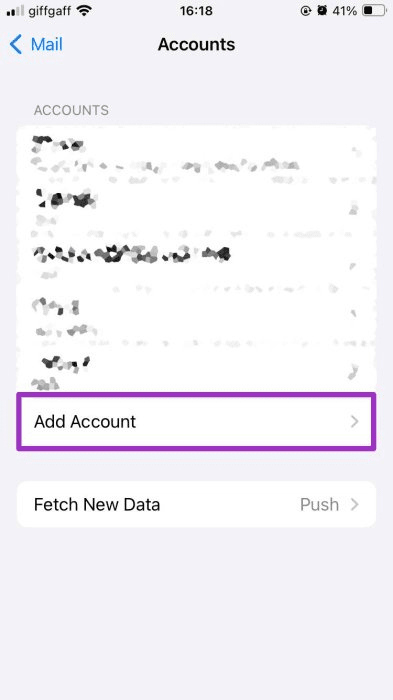
Click 'Add Account'.
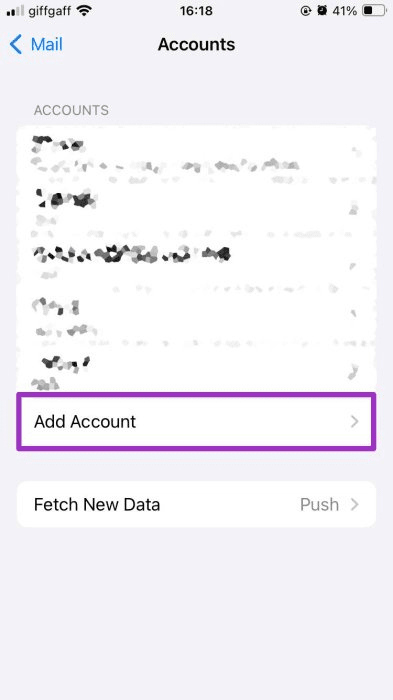
Step 4.
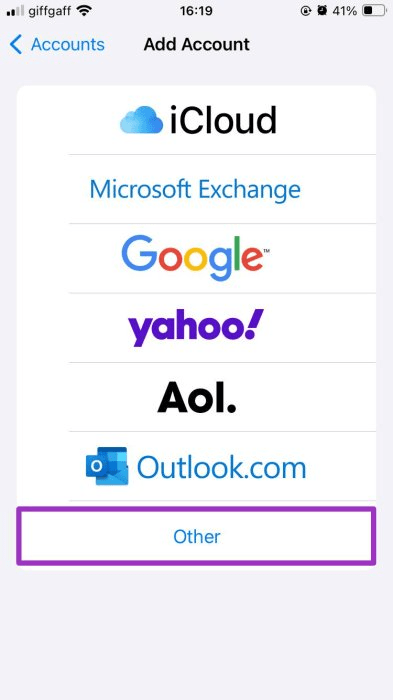
Select 'Other'.
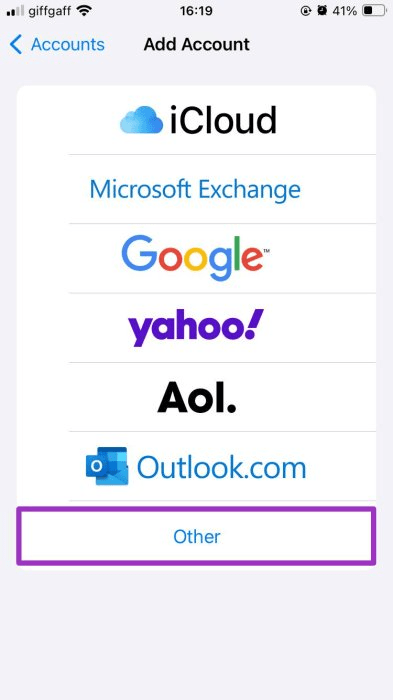
Step 5.
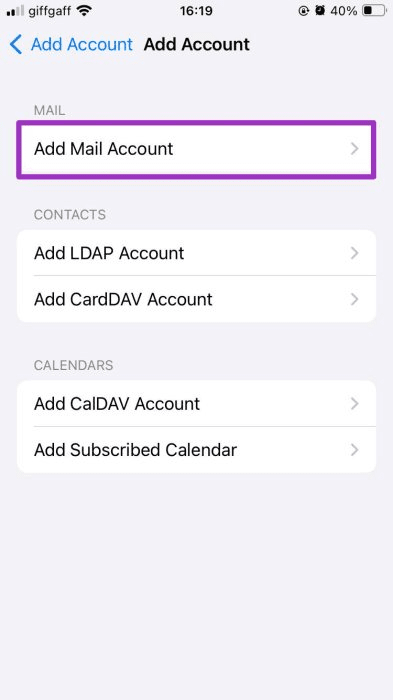
Select 'Add Mail Account'.
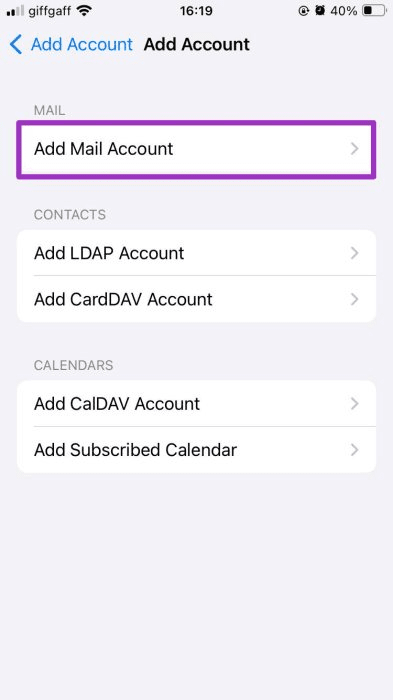
Step 6.

Fill in your details.

Step 7.
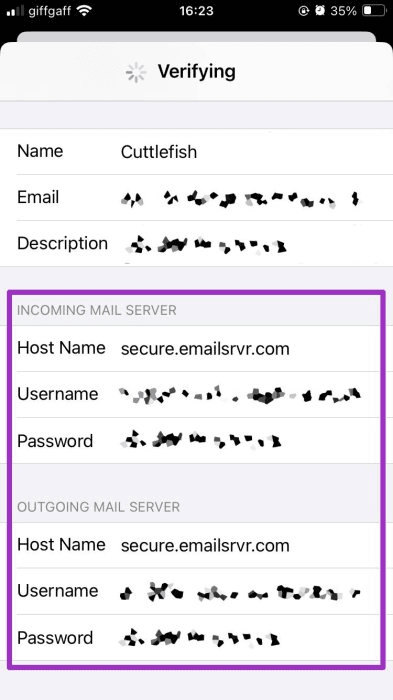
After clicking next you will see this screen where you need to provide the Host Name: secure.emailsrvr.com.
Provide your Email Address and Email Password again in each box.