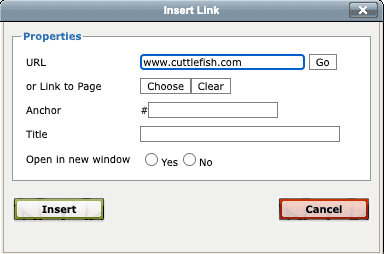Add a Hyperlink
You can add hyperlinks to your emails with just a few easy steps.
Step 1.

In your body text, simply type in the text you would like to hyper link, select the text and click on the 'Inert/Edit Link' button. (This looks like a link or chain)

Step 2.
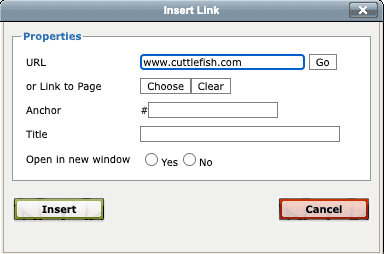
A new pop-up box will appear. You can either link your text to an external URL, or link to another page in your website. Once you're ready, click the 'Insert' button. This will then link the text you have selected.