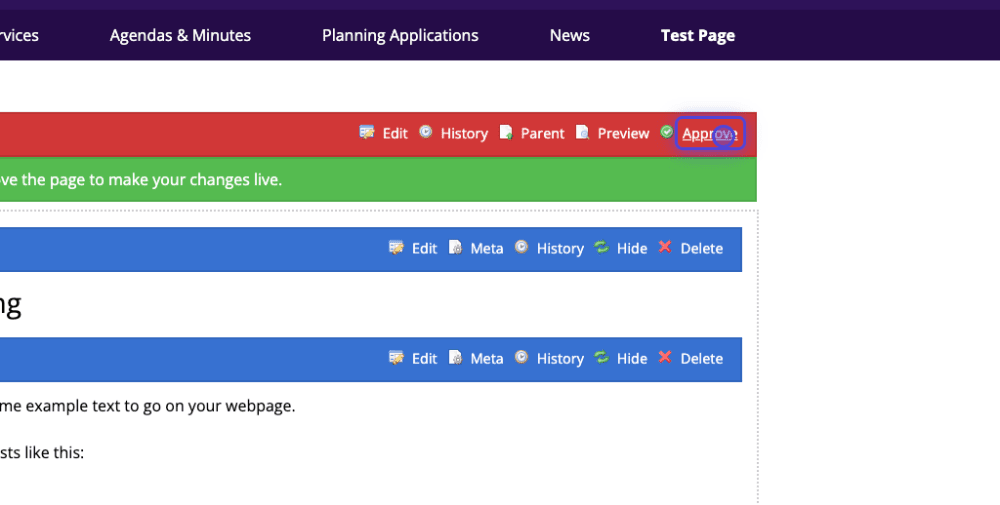Friendly URLs
At times, you might want to assign a shorter URL to pages without altering their original URLs to avoid broken links. In such cases, you can use a Friendly URL.
Once you have logged in, navigate to the page where you intend to add a Friendly URL.
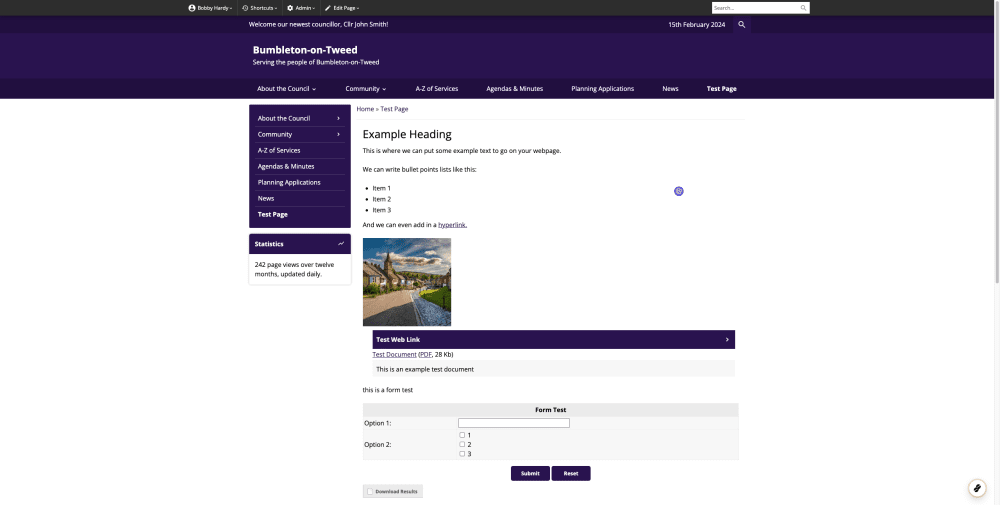
In the top admin bar, click on 'Edit Page'.

Scroll to the top of your content, and click the 'Edit' button on the designated page.
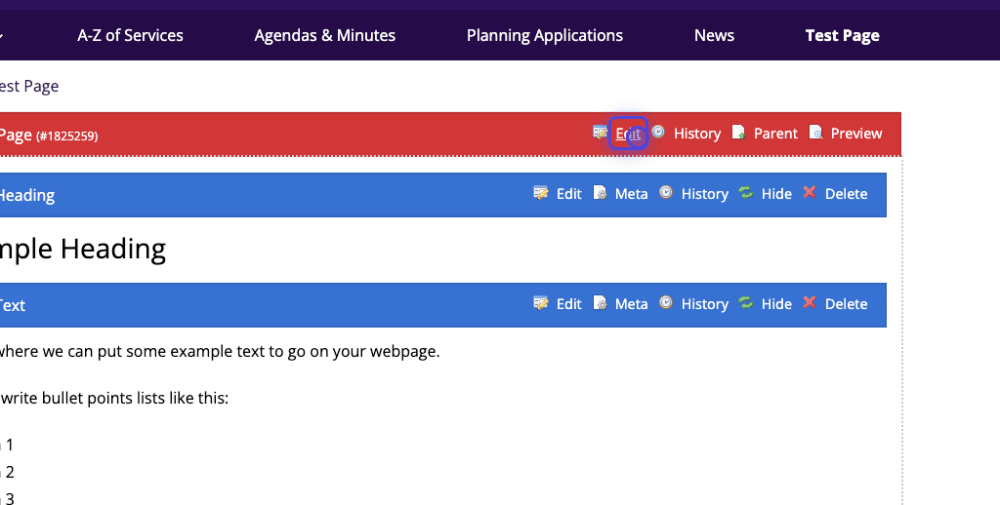
Once you click on the add edit button, a new box will pop up in your browser. Scroll down and find the field labeled Friendly URL.
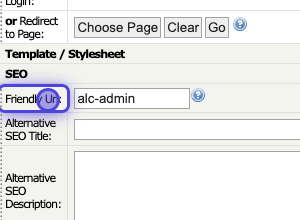
Type in your new URL you'd like your link to be shortened to.

After completing the details for your friendly url, scroll down to the bottom and select 'Save' to finalise the changes.
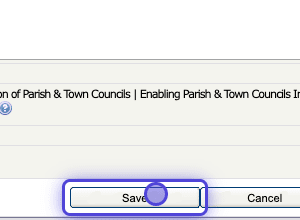
To publish anything you have edited or added to the page, scroll to the top of your content and click 'Approve'.