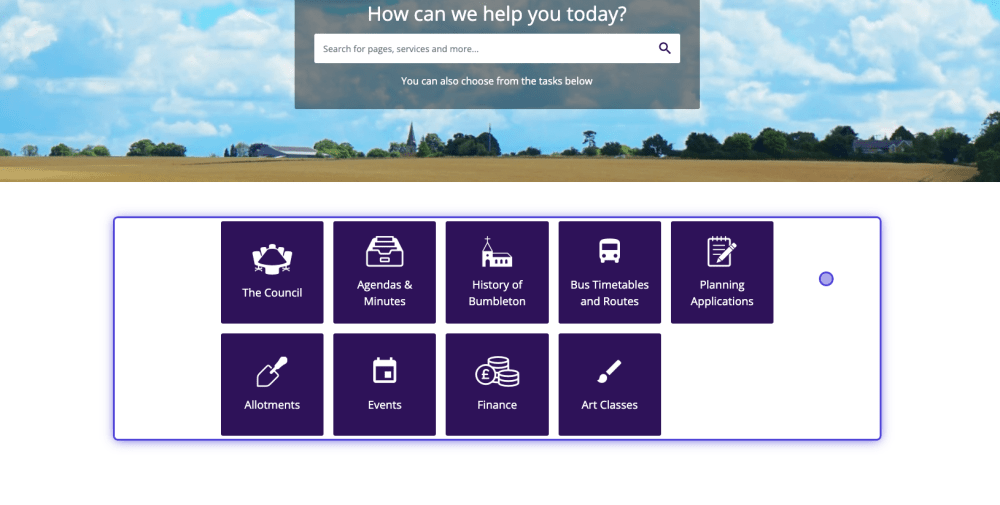Quick Links
Quick links, housed on your homepage, serve as convenient shortcuts to key or frequently accessed destinations, streamlining user navigation across the website.
You can find your quick links on your homepage.
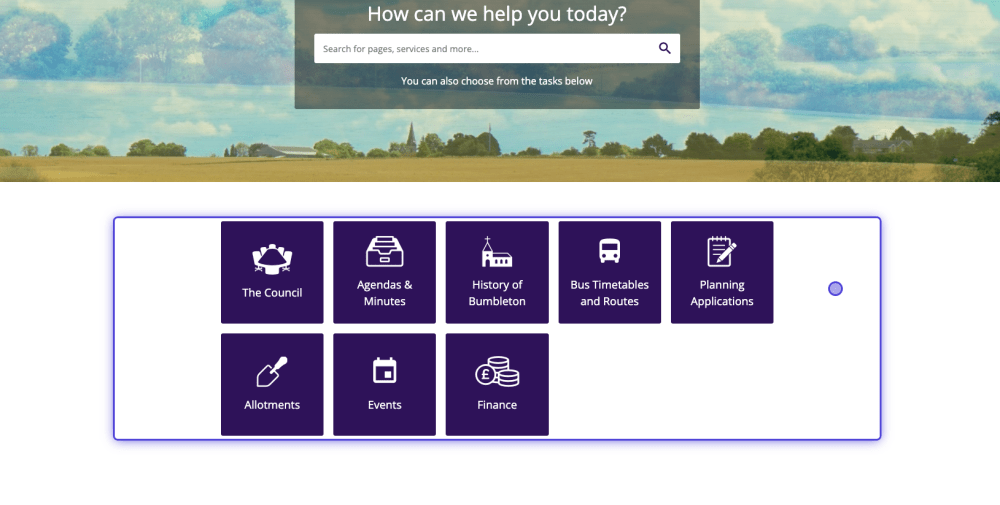
Once you have logged in, navigate to the top admin bar, hover over 'Admin' and click on 'Control Panel'
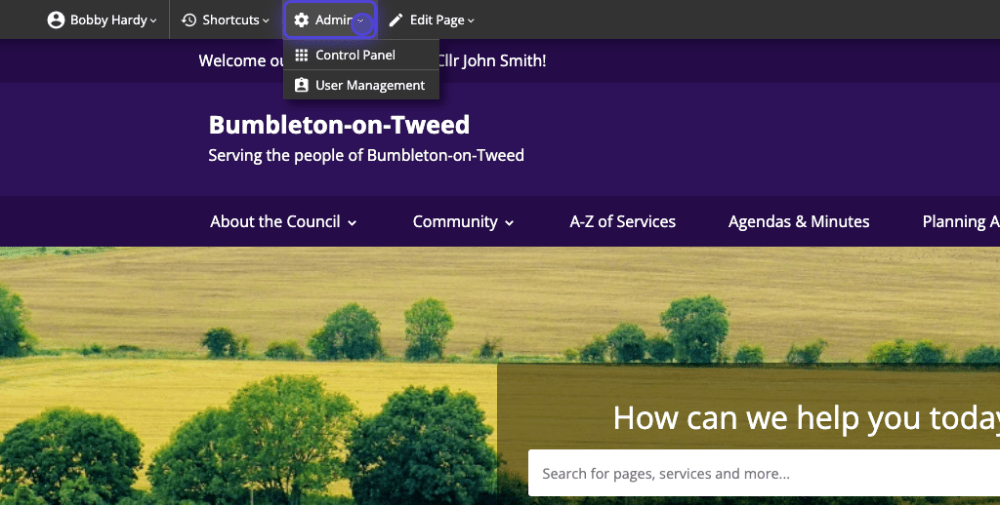
In the control panel, you'll find a section called Content Management. In this group, click 'Quick Links'.
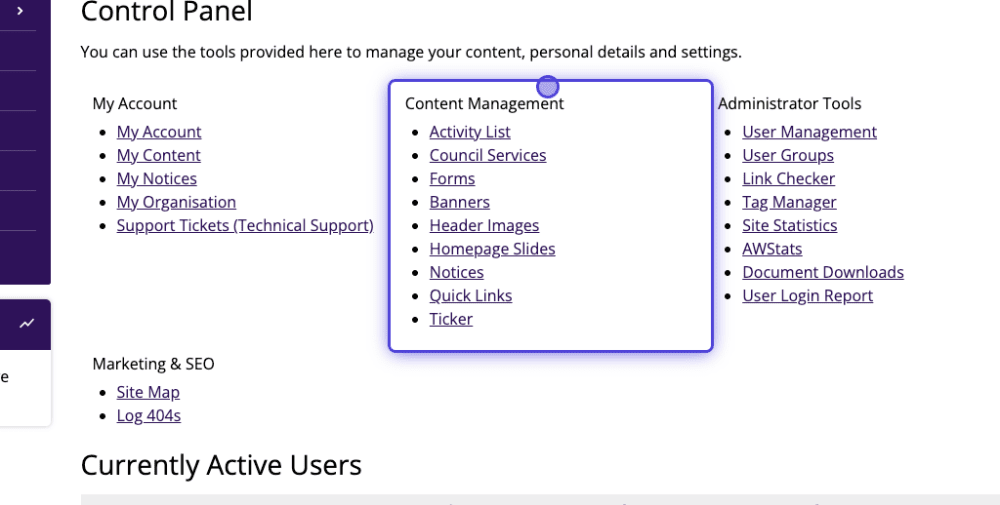
Click 'Add Item' to add a new quick link

Type in a Title, and click Choose Page to select where you'd like this quick link to direct to. (Alternatively, you can link it to an external website)
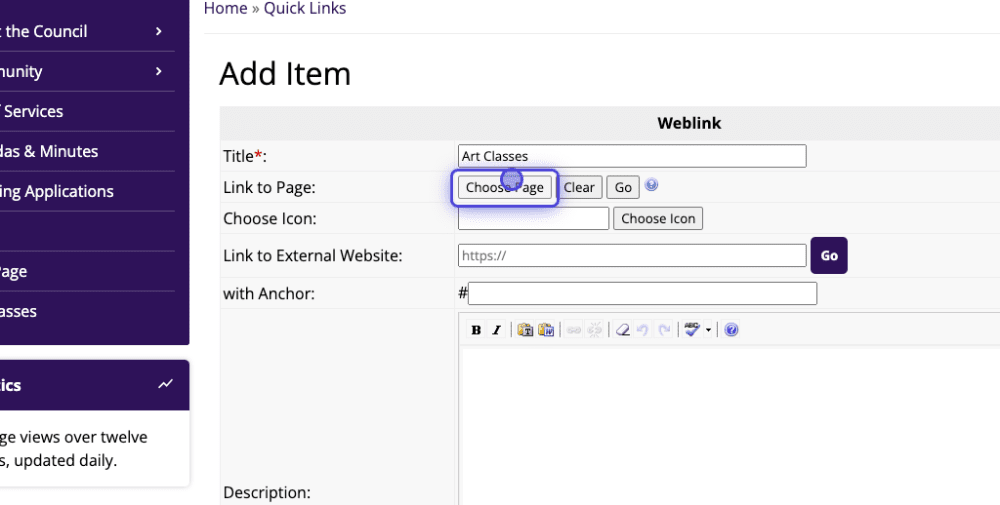
You also have the option to choose an icon. Click 'Choose Icon' and you will be able to choose from our extensive list of pre-designed icons to accompany the quick link.
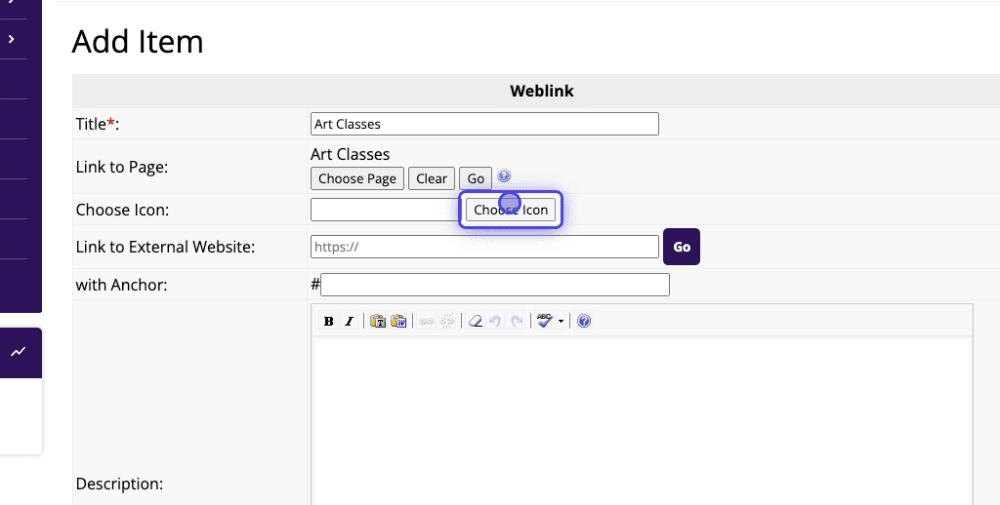
After completing the details for your new quick link, scroll down to the bottom and select 'Save' to finalise the changes.
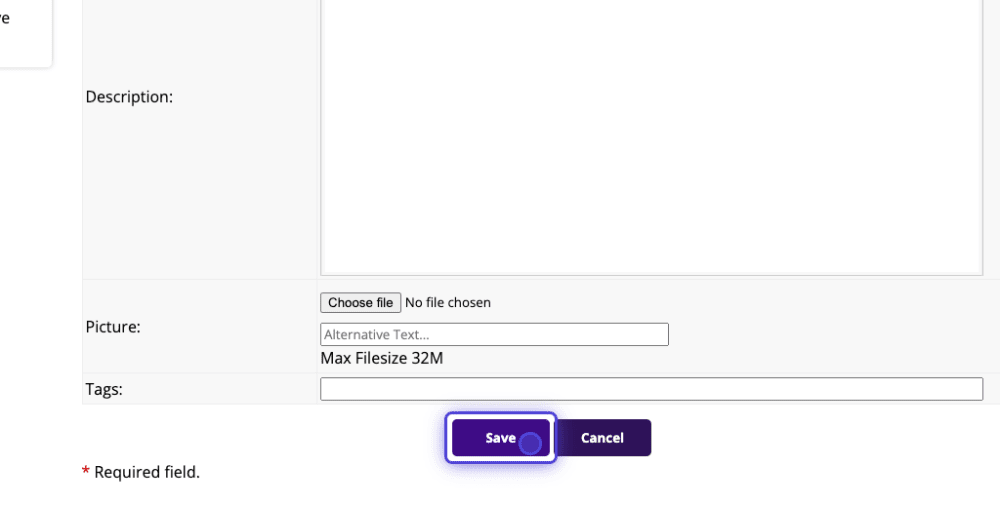
Your new quick link will appear on your homepage.