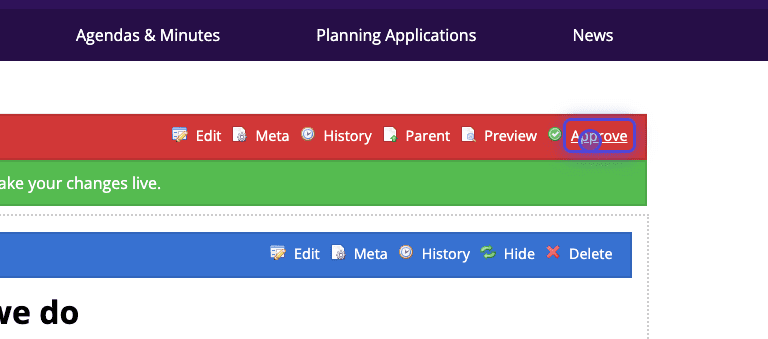Document Listing
Great for pages that require multiple documents adding in one go. The listing automatically pulls in documents uploaded to the Document Database.
Once you have logged in, navigate to the page where you intend to add a Document Listing.
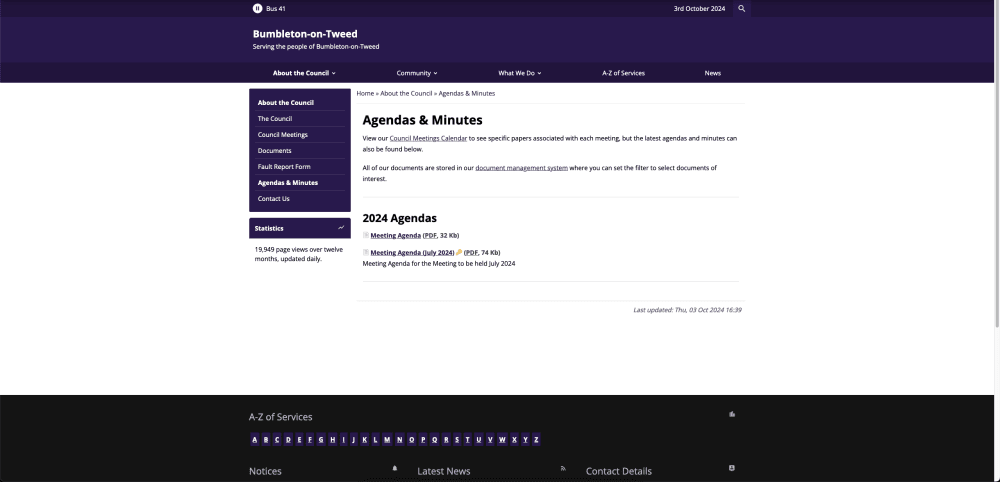
In the top admin bar, click on 'Edit Page'.

Once in edit mode, scroll to the bottom of the content and click 'Document Listing'.
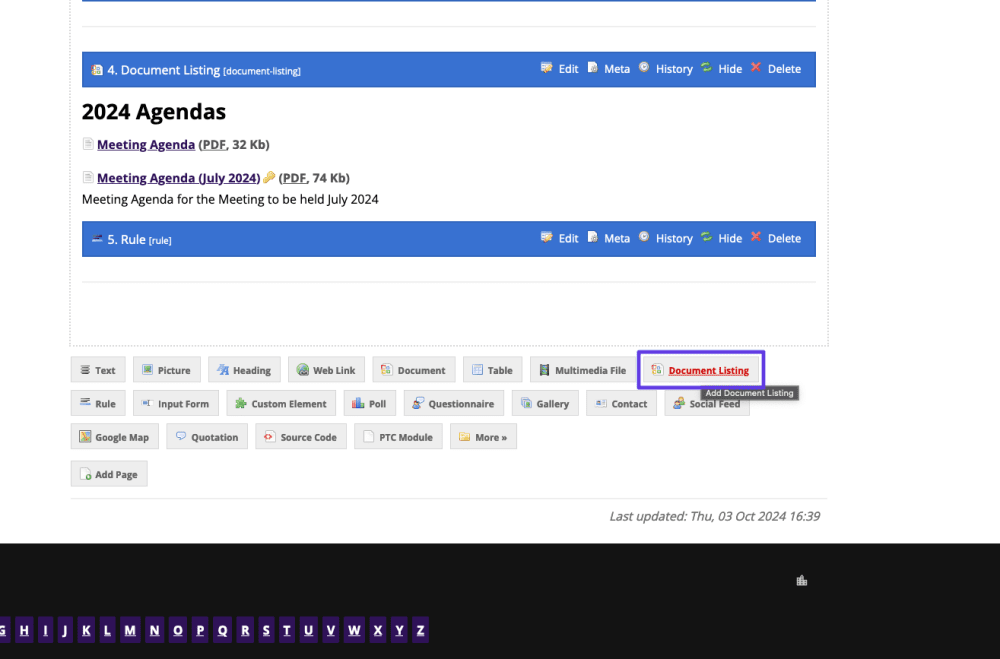
A new box will pop-up. You can now select the title of the listing, the tags of the documents to be displayed and the publishing years.

Once you're happy with the selection, click 'Save'.
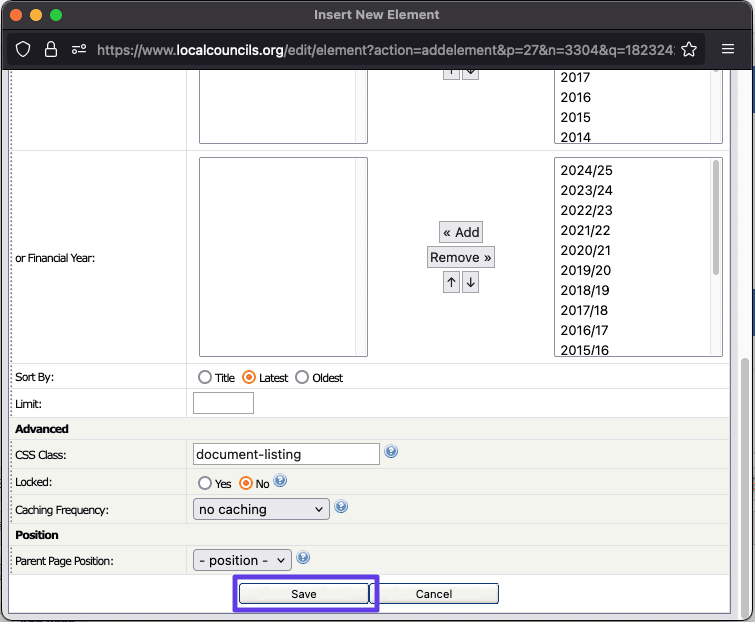
You'll then see your new Document Listing appear on the page. However, this is NOT published to the site yet.

To publish anything you have edited or added to the page, scroll to the top of your content and click 'Approve'.