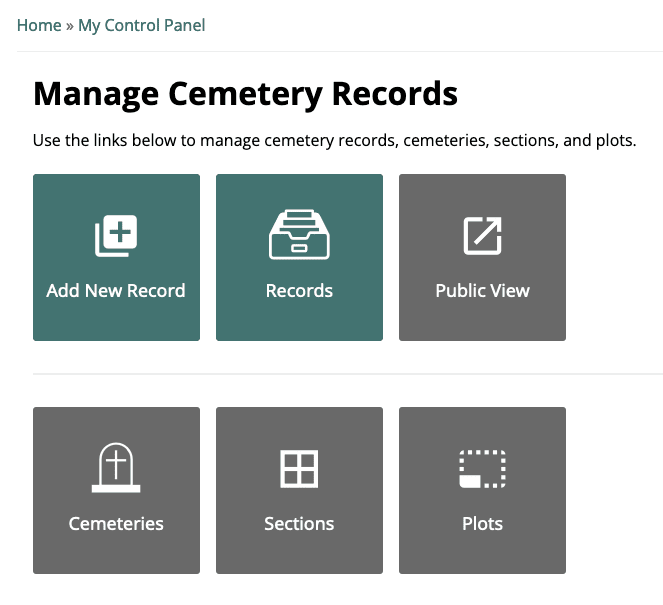Manage Cemetery Records
After logging in, hover over 'Admin' and select 'Control Panel' from the drop down.
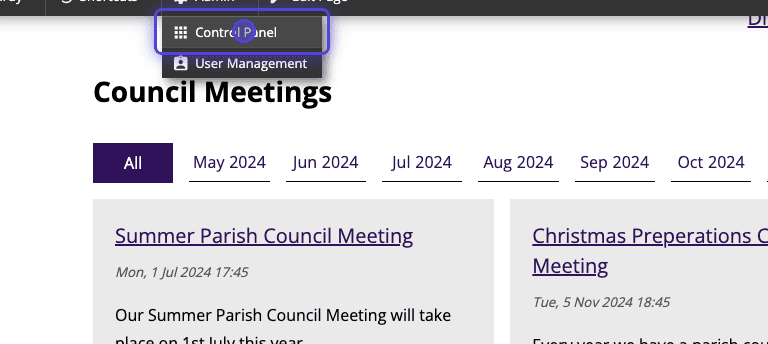
In the control panel under Content Management, click on 'Manage Cemetery Records'.
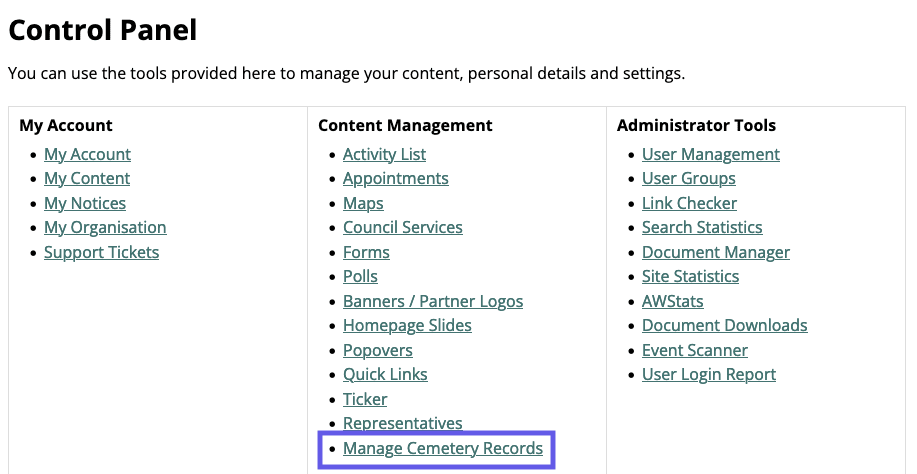
You will now have 6 links to manage the different areas of the Cemetery Records:
Add New Record – Creates new cemetery record.
Records – a full list of all of the records.
Public View – a preview of what the public sees when accessing the records.
Cemeteries – a list of cemeteries managed in the records. Here you can add a new cemetery and edit the existing ones.
Sections – manage cemetery sections.
Plots – Individual plots within sections.