Editing your Navigation
Once you have logged in, navigate to your homepage.
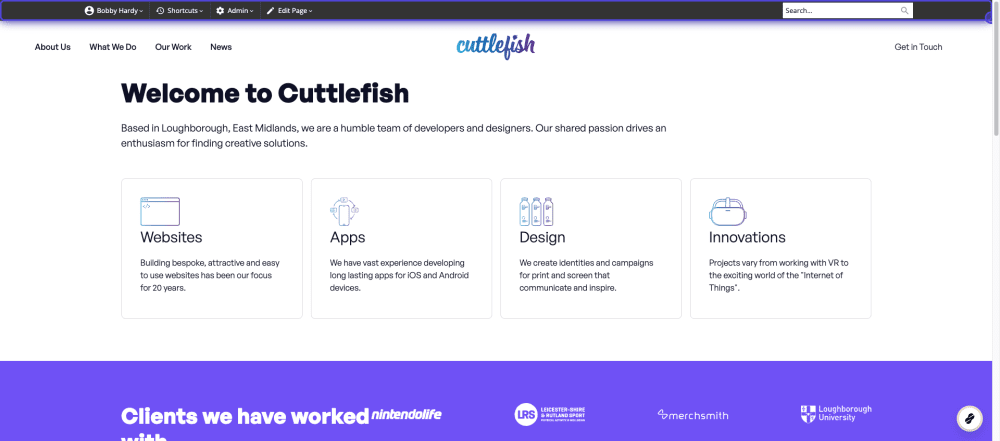
In the top admin bar, click on 'Edit Page'.

Once in edit mode, scroll to the bottom and you will see some hidden pages. We keep them hidden to hide the web link appearing on the homepage.
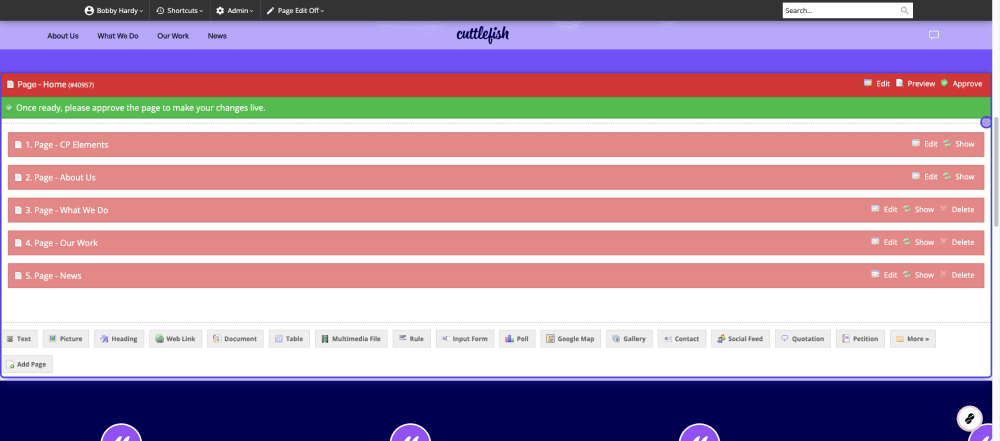
Click on 'Add Page'.
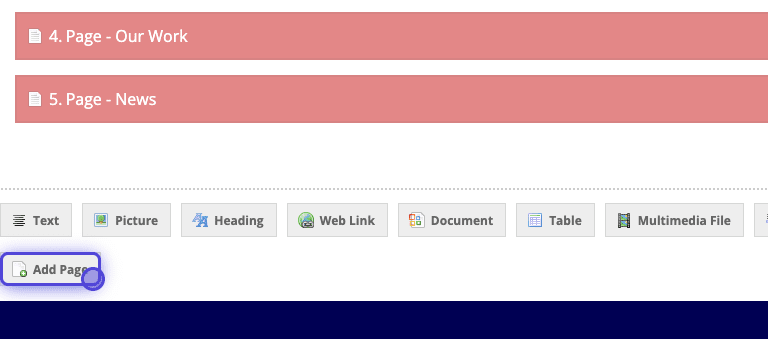
Fill out the fields for your new page.
You'll also see the option to 'Hide from the navigation'. Select yes or no to your preferences.
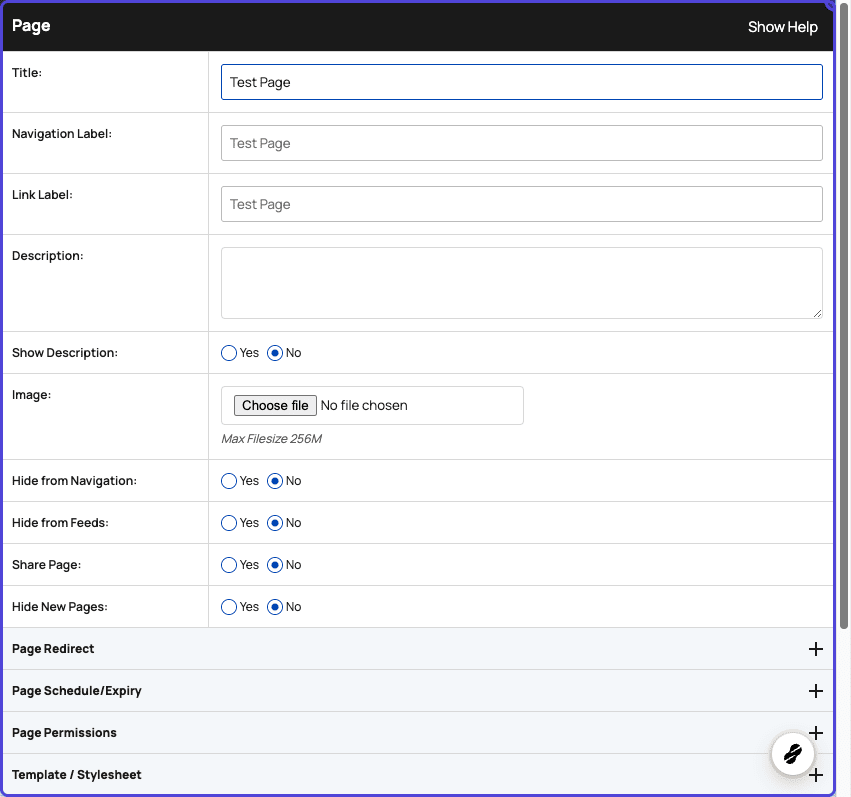
Click 'Save'.
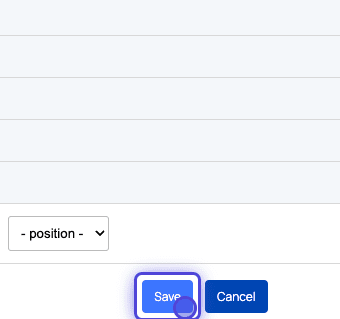
Your new page will appear, remember to hide this page so it doesn't show as a web link on your homepage.
However, this is NOT published to the site yet.

To publish anything you have edited or added to the page, scroll to the top of your content and click 'Approve'.
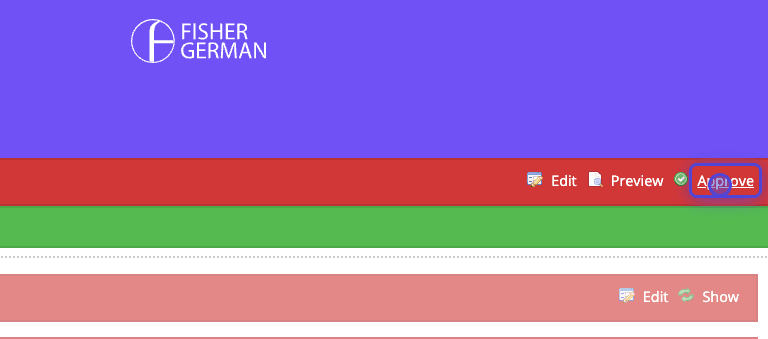
You'll then see your new page appearing on the navigation.


