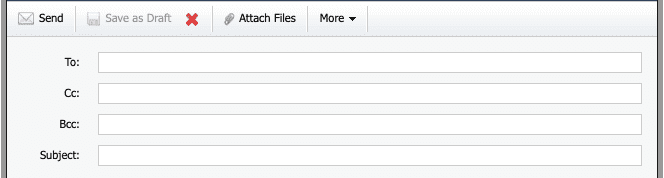Add Cc and Bcc to a New Email
When creating a new email, you have the ability to add in a Cc: and a Bcc:.
Cc stands for "carbon copy." When you send an email with recipients listed in the Cc field, those recipients receive a copy of the email, and their addresses are visible to all other recipients.
Bcc stands for "blind carbon copy." When you send an email with recipients listed in the Bcc field, those recipients receive a copy of the email, but their addresses are not visible to other recipients. This means that Bcc recipients are kept confidential from each other and from the main recipients of the email.