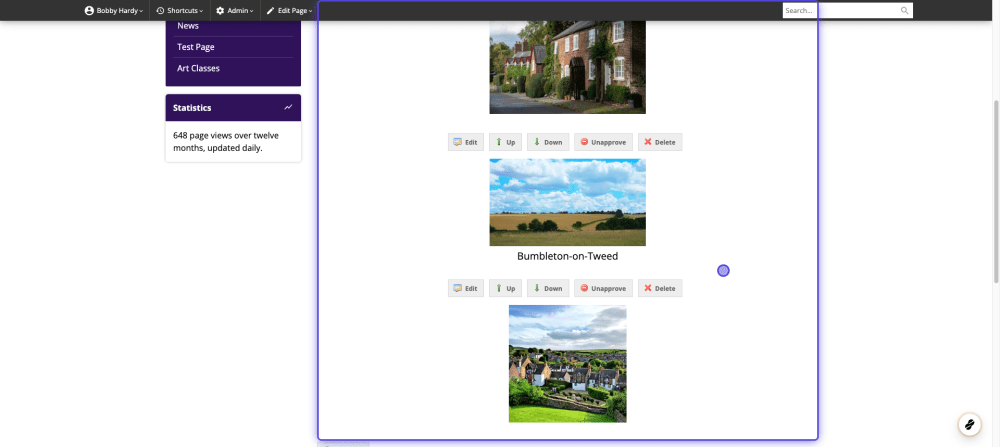Homepage Slides
Homepage slides serve as a method for displaying images of your town or parish on the front page of your website in the form of a slideshow.
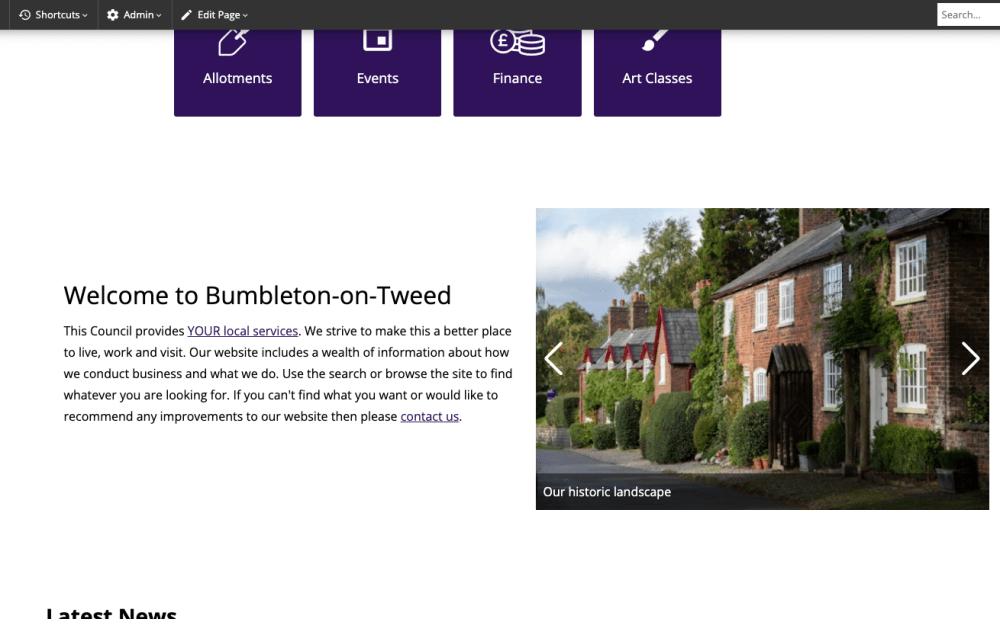
Hover over the 'Admin' button in top grey bar, and click on Control Panel.

In the control panel, find the Content Management section and click on 'Homepage Slides'.

The next page shows you the current slides you have running on your homepage. You can decide to edit, move or delete them from here.
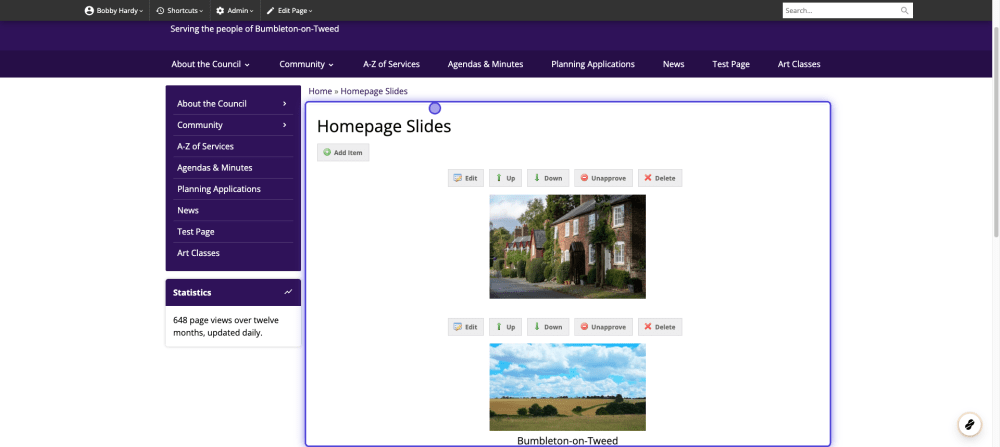
To add a new image, click the 'Add Item' button.
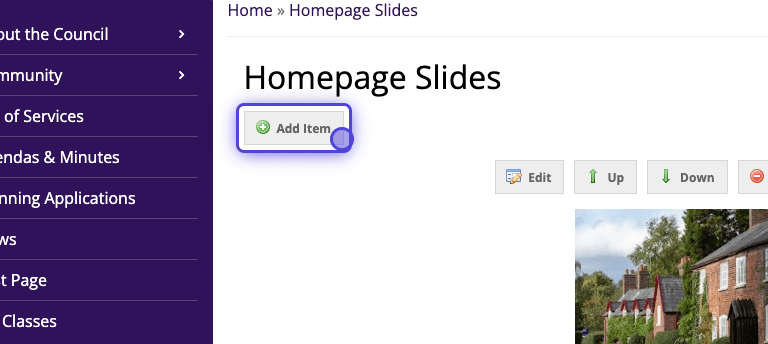
Upon redirection, you will be directed to a new page where you can input details for the new homepage slider image you wish to add. Please fill out this section with information and upload an image.
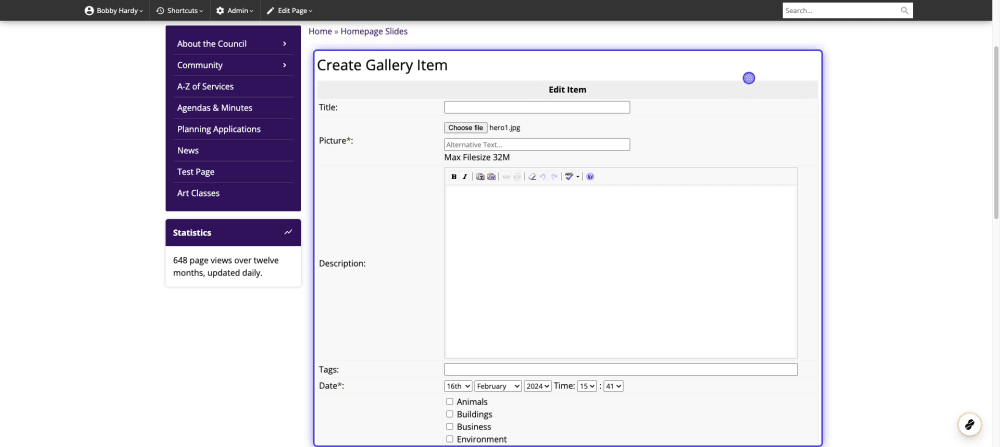
Click 'Save' to upload your new image.
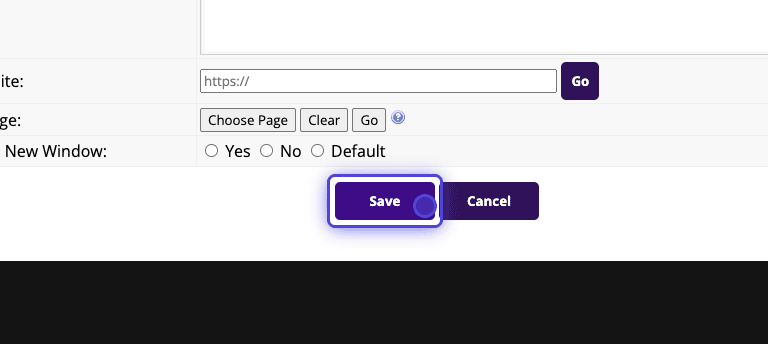
Your new homepage slider image will then be added to the site. You will be able to see the preview from here.