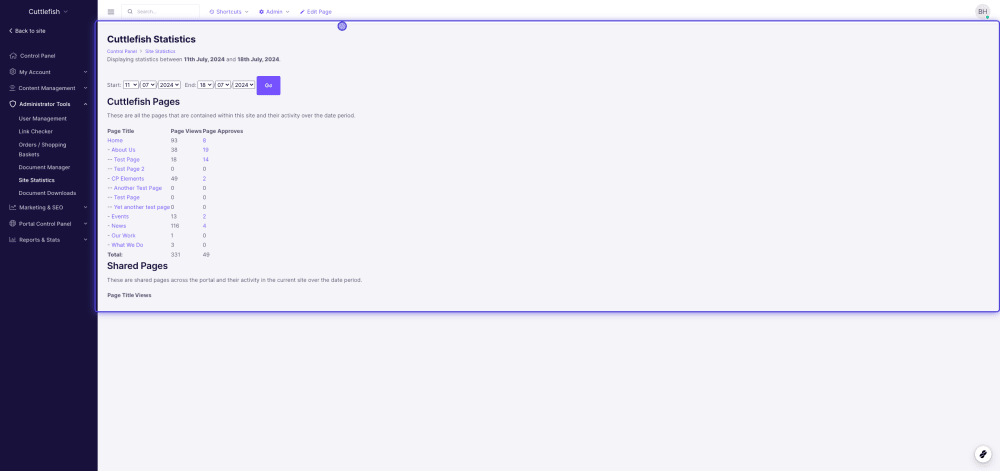Site Statistics
Step 1.
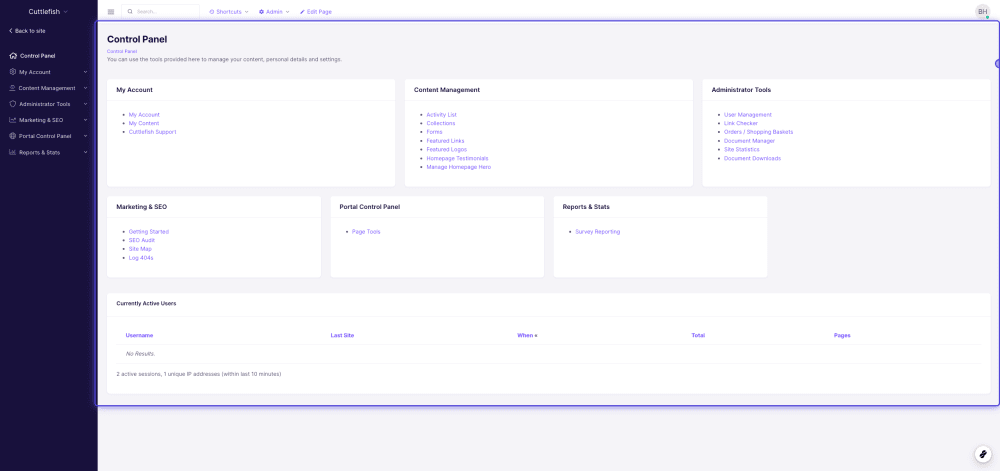
To access your Site Statistics, head over to the Control Panel, you'll find this by hovering over 'Admin' in the admin by and clicking on 'Control Panel'.
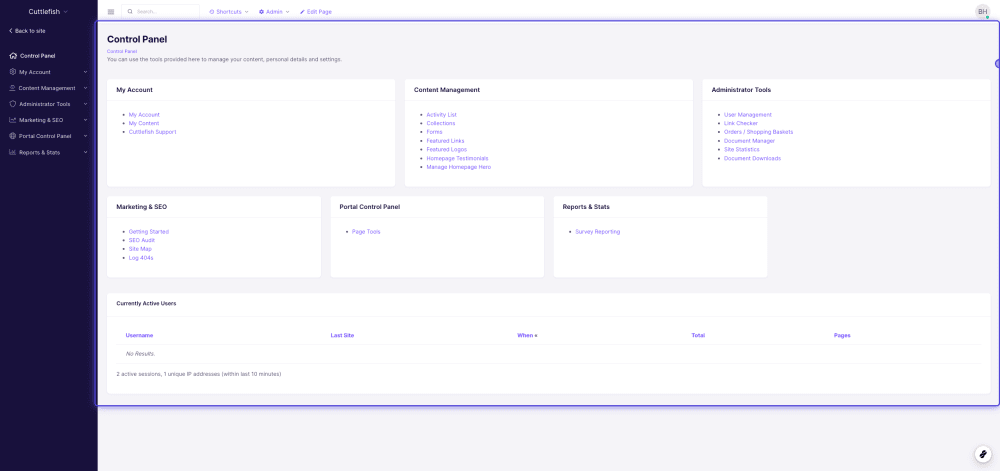
Step 2.
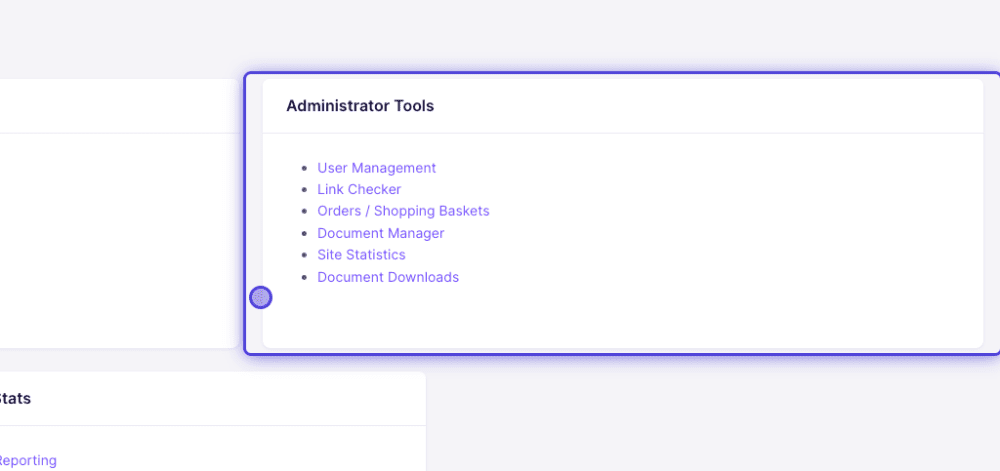
You'll see on the right a section called 'Administrator Tools'. In this section, click 'Site Statistics'.
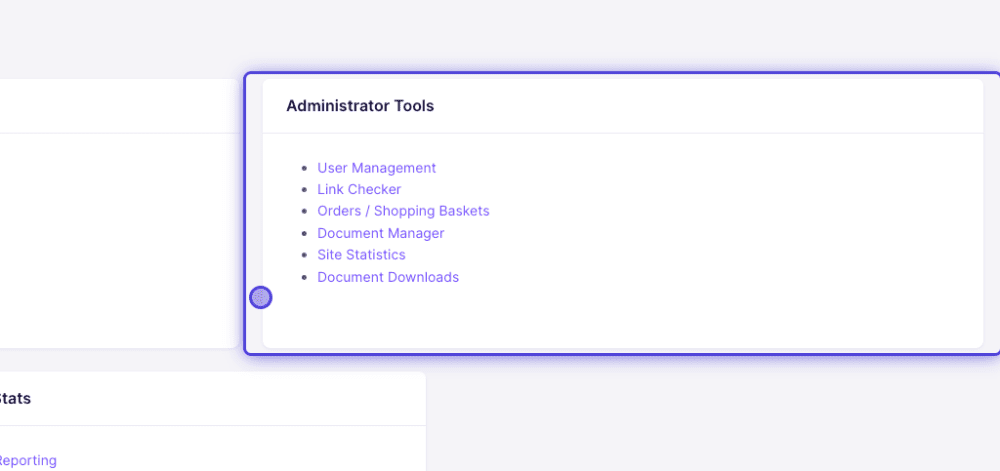
Step 3.
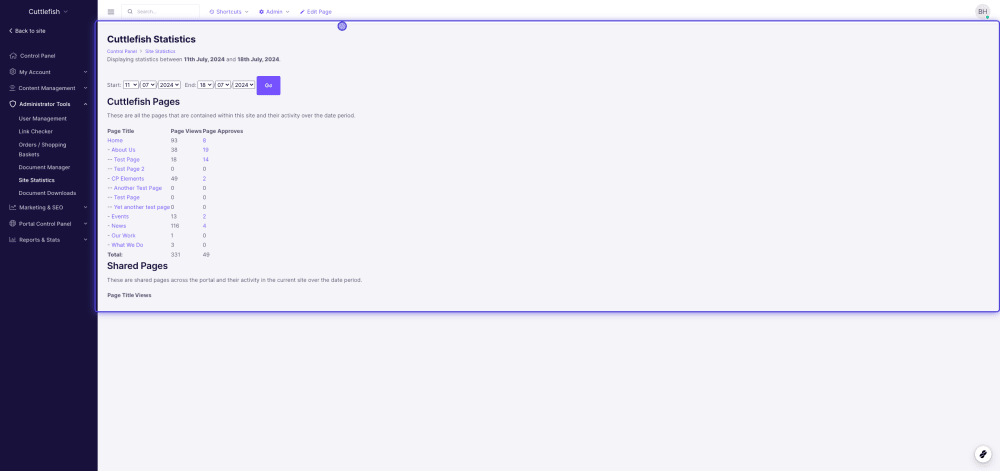
You'll then be presented with your site statistics. You'll be able to see your:
- Page Views
- Page Approves
- Shared Pages
- Filter dates